Best Tools for Creators that Help You Run Your YouTube Channel in 2023
Check out the best tools that help you to run your YouTube channel! Interested in creating high-quality content and attracting large audiences? Learn which tools for YouTube can take your channel to the next level…
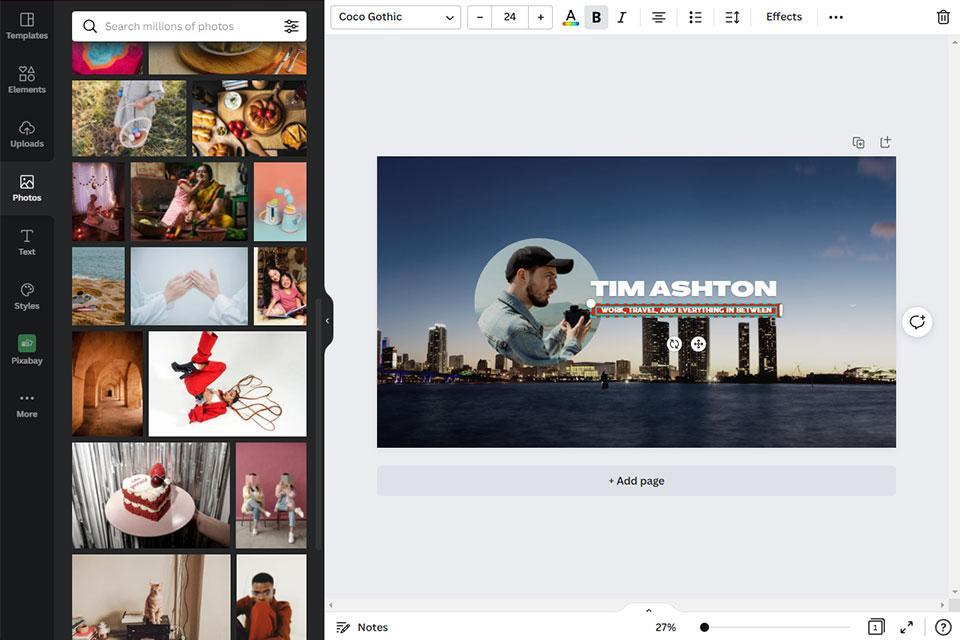
.jpg)
According to official YouTube statistics, there are over 500 hours of video content added YouTube each minute. Furthermore, content viewing trends are also witnessing a constant significant increase, representing unlimited potential for both creators and businesses. If you want to utilize the opportunities offered by this platform to the fullest, you need the best tools that help run YouTube channel accounts.
Video Creation Tools for YouTubers
Before you launch your YouTube channel, think about what kind of content you want to post, put together a content plan and determine how often you’re going to upload videos. According to Google statistics, the 4 most popular video categories on YouTube are comedy, music, entertainment/pop culture, and “how to.”
Regardless of which category you choose, your video won’t gather any attention if it looks bleak or is recorded in poor quality. To enhance your video on a professional level, you can take advantage of the following video editing software and other YouTube tools.
If you don’t want to spend hours of your time on manual video editing, reach out to a professional agency. They can provide a reliable video editing service, thanks to which your content will be void of any camera shake, the colors will be enhanced, and everything will look clean and professional. The editors can also add titles and transitions along with end credits if that is something you’re interested in.
1. Adobe Premiere Pro — For Professional Video Editing
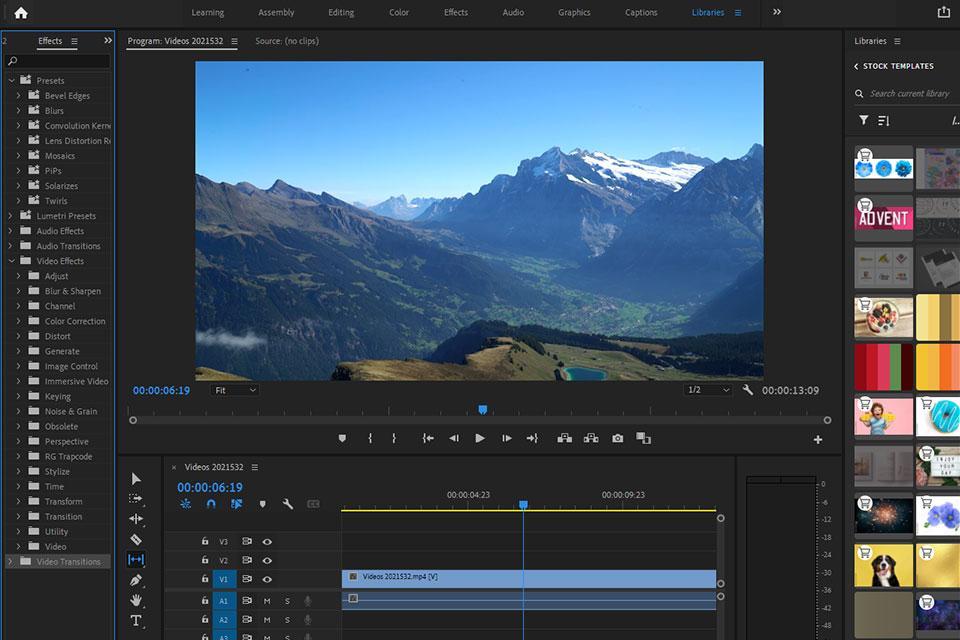
This software will be to the liking of professionals who want to improve the quality of their YouTube videos. You can import files from professional cameras and smartphones (up to 8K resolution), add effects, enhance the colors, and export videos in a variety of popular formats. Premiere Pro comes with professional templates that allow you to adjust the titles and graphics of your content. You can also add premade LUTs to enhance a video in just a few clicks.
The software is also included in the Premium Rush pack that allows you to work edit content on your PC, smartphone, and tablet. This way, you can record and edit a clip right on your phone before posting it on YouTube even if you’re far away from home. Moreover, Premiere Pro supports integration with other Adobe products like Photoshop, After Effects, Stock, and Audition.
2. Camtasia — For Video Tutorials
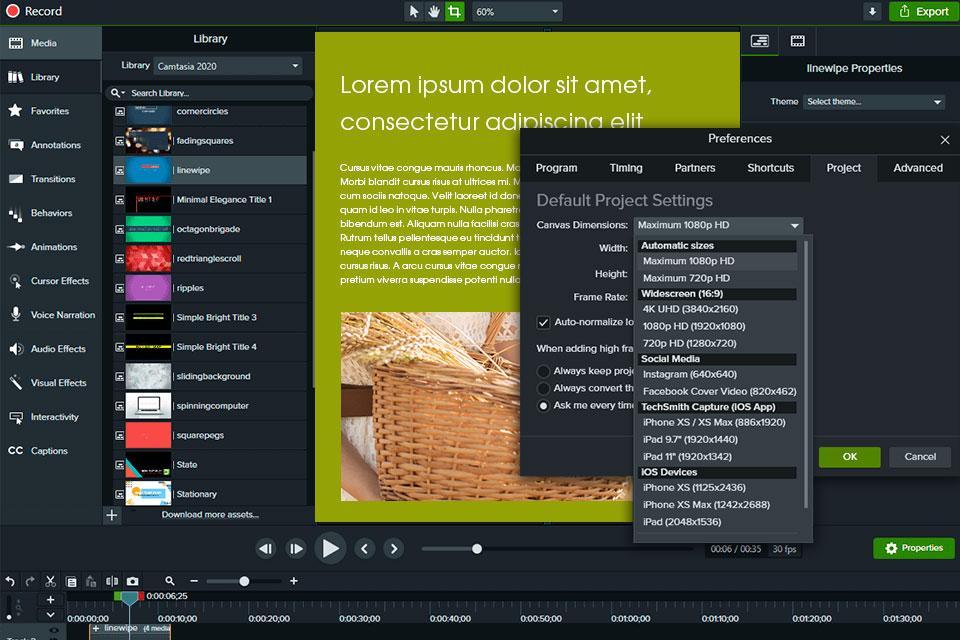
This is a terrific option for screen capture videos. It excels at producing pro-grade tutorials and how-to videos while being available on both Windows and Mac. Once you’re done recording, you can use Camtasia to further enhance the video with animations and various VFX.
The software also lets you add music and audio tracks, import presentations, etc. The tool comes with a voice narration function that allows you to record voiceovers during or after you’ve filmed the video. Additionally, Camtasia lets users add interactivity features like quizzes to make the produced content more engaging.
3. Filmora — For Basic Editing
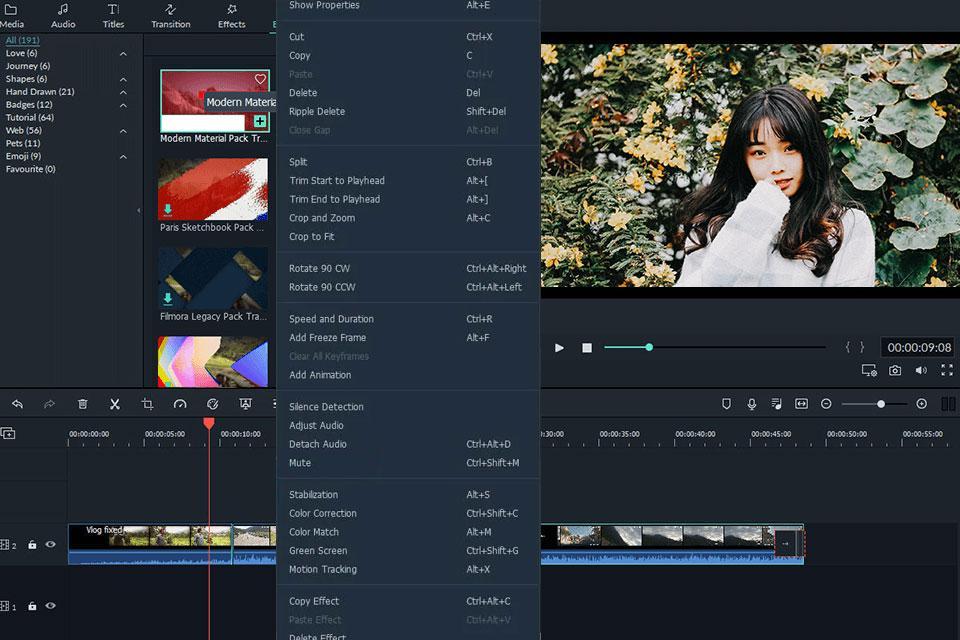
The provided editing functionality is pleasantly diverse, as Filmora allows you to trim, cut, and split clips, adjust video settings, apply filters, and add text, sound, and transitions. You can further improve the audio by taking advantage of the included keyframing, background noise removal, and sound equalizer features.
Filmora also allows working on more complex projects by enabling you to layer clips. The software lets you add up to 100 media layers to compose unique, interesting stories with minimum effort. Additionally, this tool allows you to deal with typical action camera issues such as fisheye effects and camera shake and can help you add creative effects like slow-mo and reverse.
4. Headliner — Turn Podcasts Into Videos
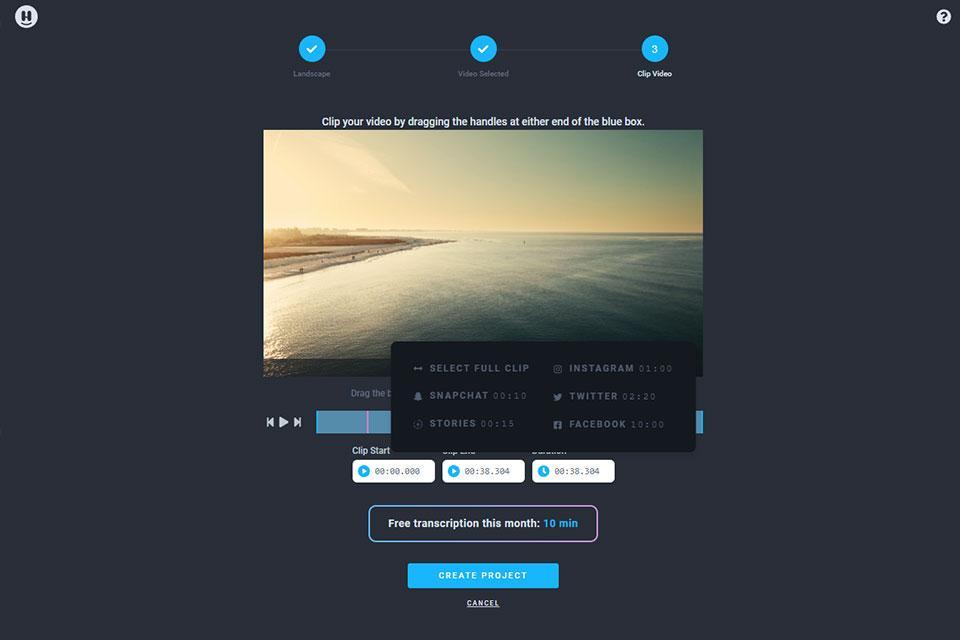
Headliner provides the simplest method of implementing your ideas in video form while also allowing you to create animations, gifs, music, etc. Once you’re done working on a clip, you can export it in a single click and post it across different social media platforms.
Headliner allows you to post long videos that are up to 2 hours in length while informing the viewers about the used music via added waveforms. Another podcast-friendly feature of this tool is the automatic transcription that ensures your video is accompanied by perfect captions. Headliner was designed to export projects that are optimized for social networks like Facebook, Twitter, Instagram, Snapchat, and many others.
5. Premium Beat — 20 000+ Tracks Available
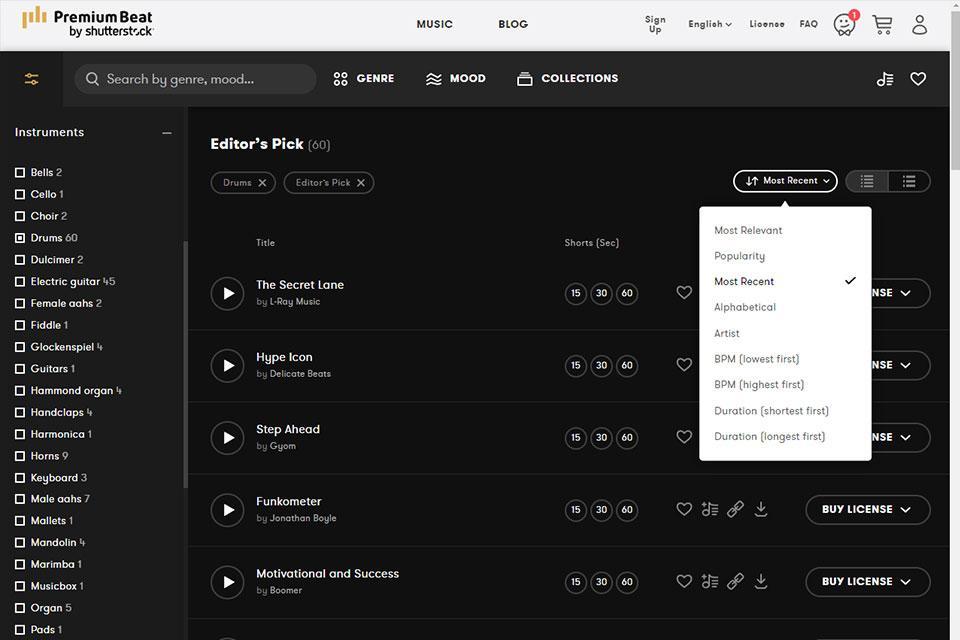
If you want to find some fantastic-sounding music for your YouTube content, Premium Beat is exactly what you need. This platform contains over 20000 tracks that can be categorized by collection, genre, and mood.
All offered music is completely exclusive to the platform and meets the highest quality standards. Premium Beat allows you to license the tracks without having to pay any additional royalty fees. The music included in this tool can be added not only to YouTube content but to TV clips, ads, theatrical plays, applications, and games as well.
6. Movavi — For Subtitle Creation
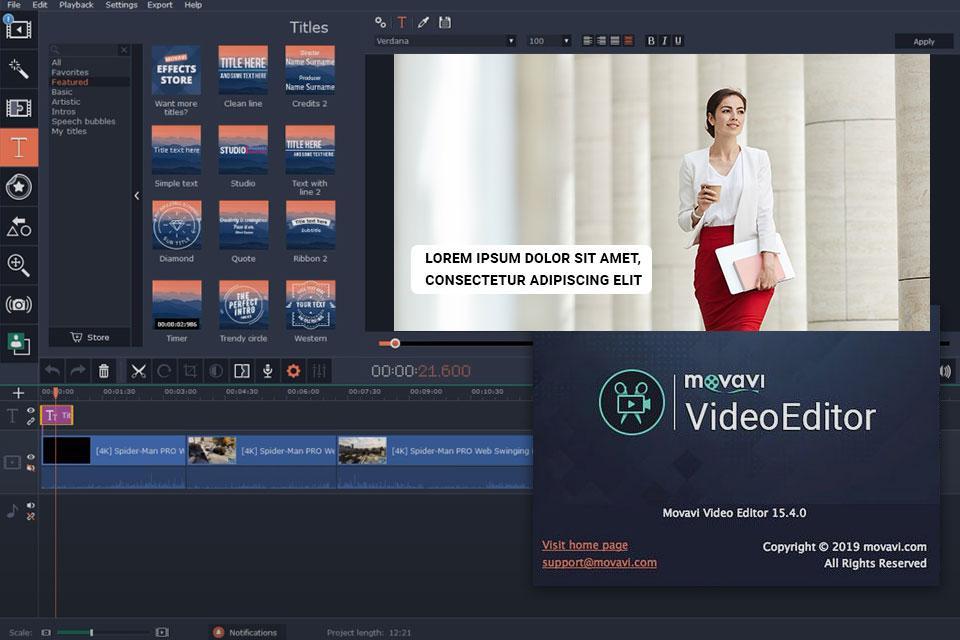
Movavi is one of the best tools for YouTubers who need a solution for creating subtitles and making various video edits. This software offers features like PiP, chromakey, titling, keyframing, and motion tracking. Unlike most other tools, Movavi allows you to freely customize the placement of the subtitles while also letting you choose the color, font, and size of the text.
Design Tools
Once you’re done enhancing your video, it’s time to create your channel. According to Tubics data, YouTube currently hosts over 37 million channels. If you want to increase the chances of your channel being successful, you have to dedicate enough time to its design.
You need to create the channel art, thumbnails, banners, and a logo. The YouTube tools presented below will help you do just that, as they include image stocks and graphic design software.
7. Adobe Stock — Access to 80+ Million Photos
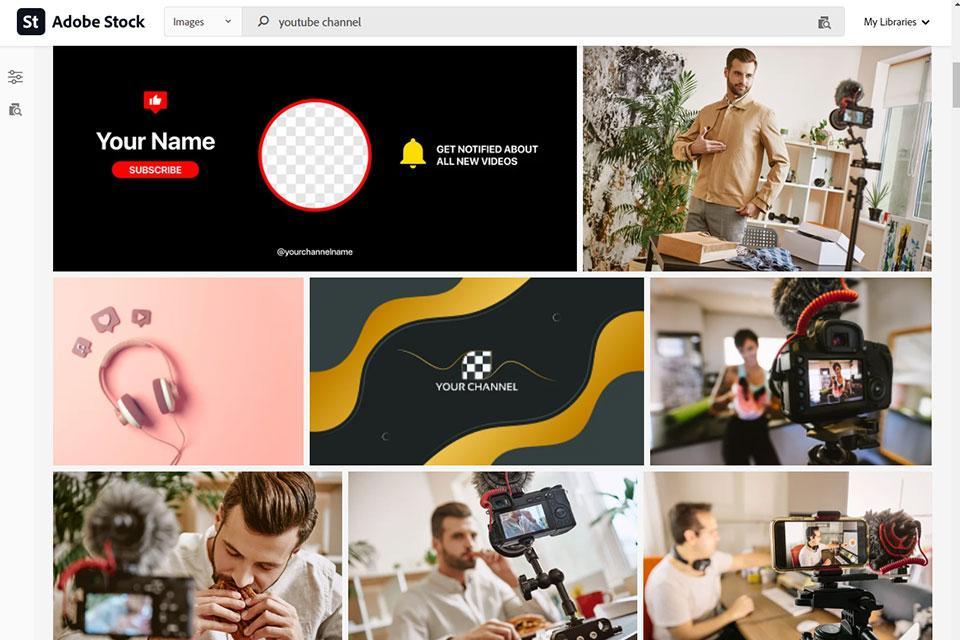
This photography stock site offers access to more than 80 million images. Here you'll find photos that you can use for creating banners, thumbnails, and video covers. All images can be employed for commercial purposes. Additionally, Adobe Stock users can take advantage of the features included in Photoshop, Lightroom, Illustrator, and other software by exporting any image to the desired program in a single click.
8. Canva — For YouTube Art Creation
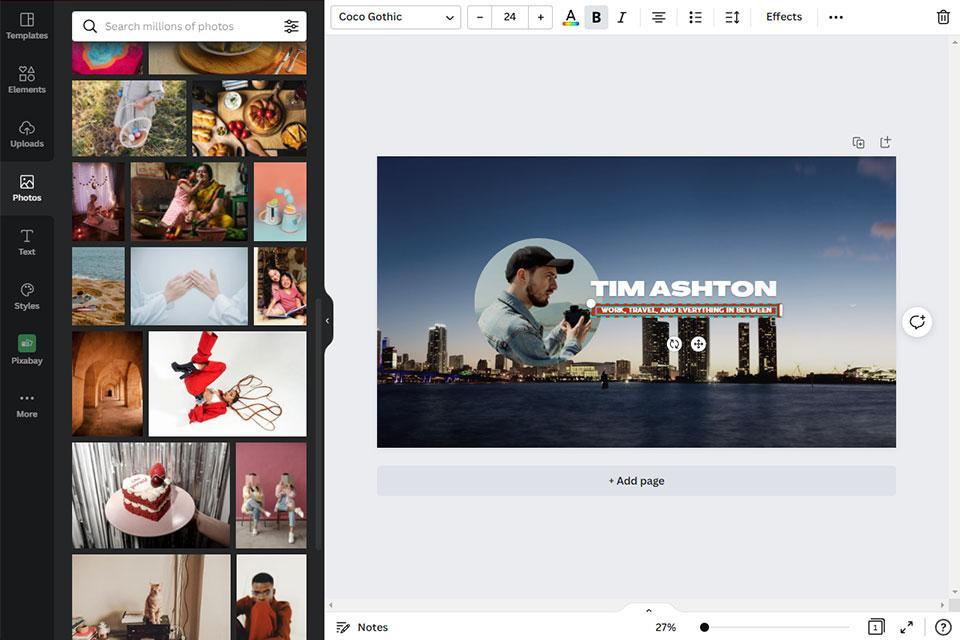
Canva enables users to design a myriad of unique, professional-quality banners, advertisements, social media posts, and YouTube thumbnails. You can also use snapshots from your footage and then upload them to Canva to enhance them with various visual elements and text.
This platform includes a huge library of templates that can be personalized to your liking. Canva provides both free and paid assets, meaning you can create a ton of beautiful designs without spending a dime.
9. Pixlr — For Attractive Thumbnails
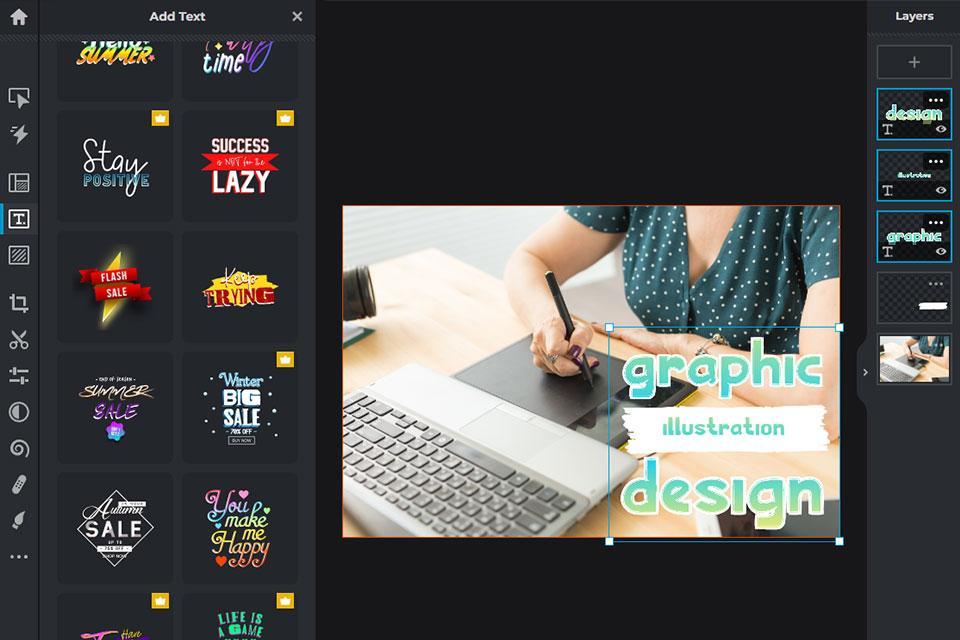
Pixlr makes the task of designing attractive YouTube thumbnails a breeze. It can also be used for making banners and YouTube art. It lets users enhance any snapshot or photo with layers of visual elements and effects. Pixlr provides basic image editing functionality, allowing you to delete the background from an image, create collages, enhance colors, etc.
Channel Management and Promotion Tools
According to Hootsuite data, over 70% of the content viewed on YouTube was suggested by the recommendation algorithm. The algorithm examines what keywords you’re typing in, what channels you’re subscribed to, and other relevant parameters. If you want your video to pop up in the search results more, you’re going to need tools for YouTube that you can use for promoting and managing your content. They will help you not only to select optimal keywords but also study the competition, track comments, etc.
10. YouTube Studio — Official YouTube Management App
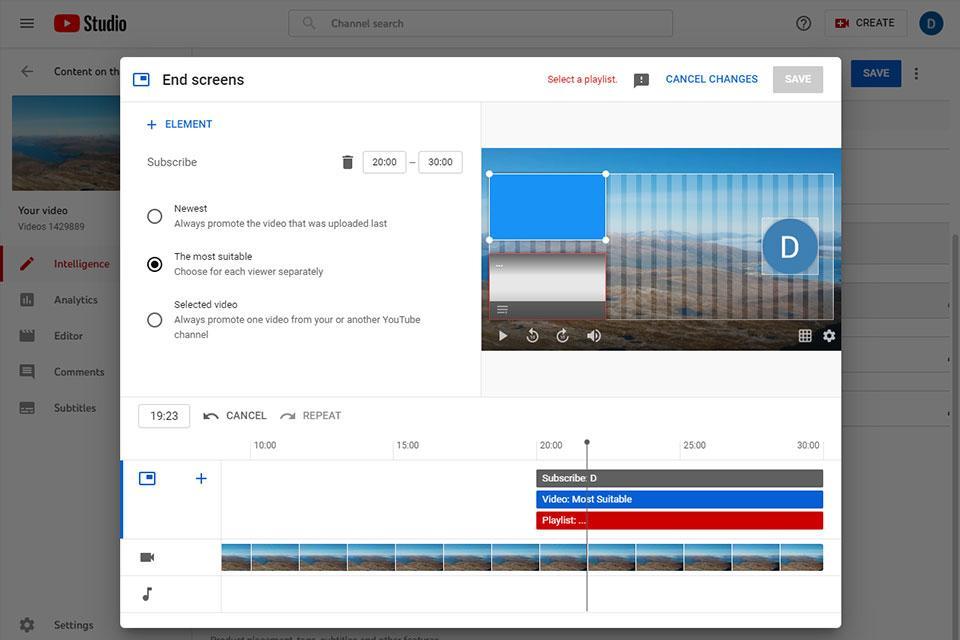
This is the platform’s official solution for content creators. It’s an essential tool for controlling your channel with your smartphone. It lets you evaluate the performance of your content in real-time by providing regularly-updated analytics. You can also use the Studio app for replying to comments and filtering them.
The app can send push notifications for all notable events. You can also use its other features to manage monetization and video thumbnails, schedule uploads, and much more.
11. Tubebuddy — Channel Growth Tool
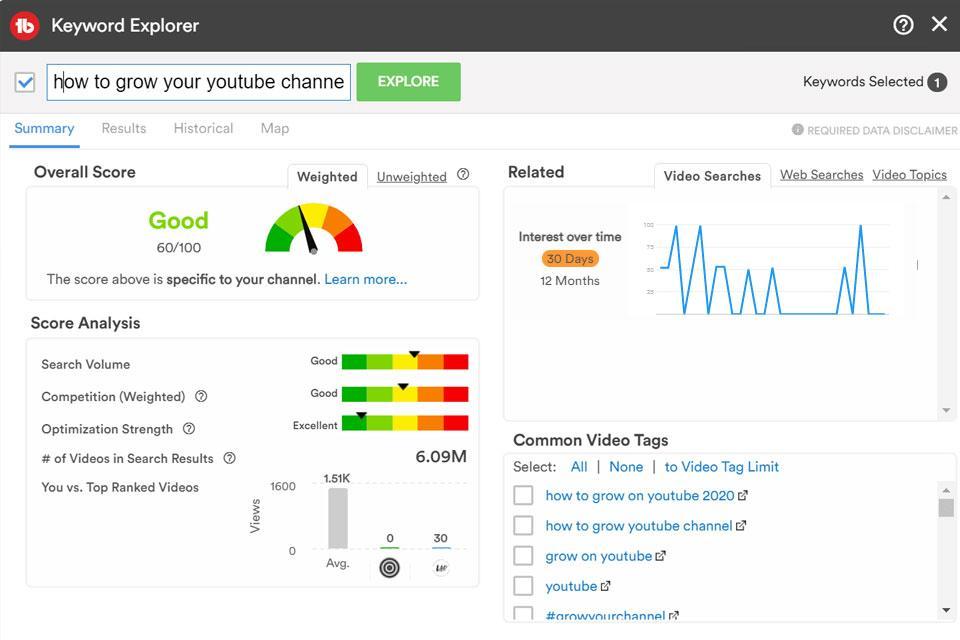
This free browser extension for Firefox and Chrome acts as a comprehensive marketing and promotion utility. It offers automatic YouTube integration and simplifies the process of managing your channel. The extension lets you evaluate your keywords, titles, descriptions, and thumbnails to determine which of them serve to popularize your channel the most.
Tubebuddy also allows you to keep tabs on the ranking of each video in YouTube and Google results. Meanwhile, the provided scheduling functionality allows you to plan when certain content goes live in advance. Additionally, it lets you specify a date and time at which videos can be deleted from specific playlists. This tool also supports bulk updating, meaning you can alter the description or keywords of a hundred different videos at the same time in just a few clicks.
12. vidIQ — For YouTube Analytics
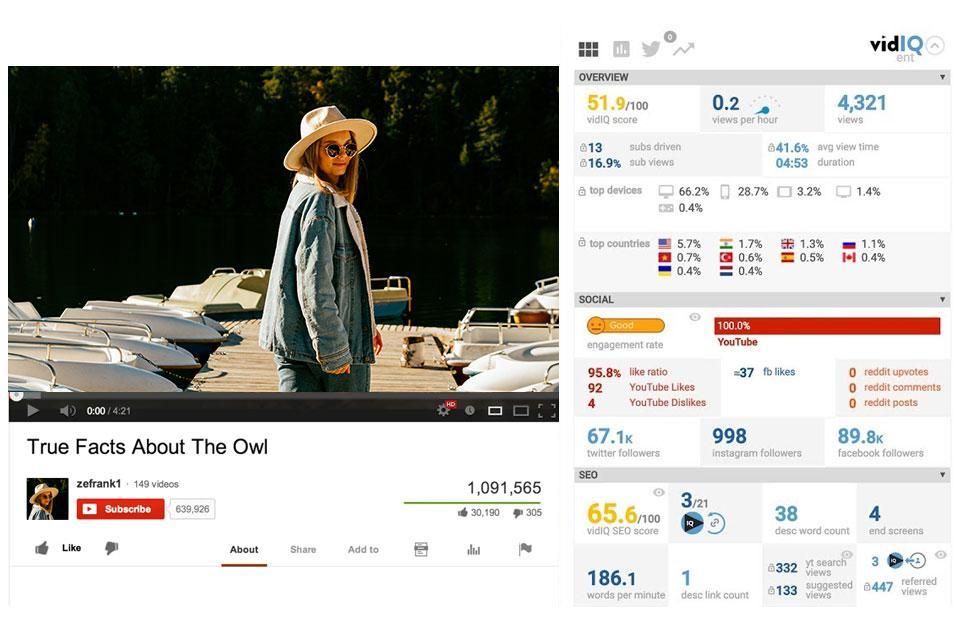
This solution provides a free and convenient way for keeping track of the audience analytics on your channel. It offers in-depth reports on who is viewing what types of videos, simplifying the task of learning what kind of content can help increase your audience. Track keyword ratings, views, and other relevant metrics all from a single platform. Additionally, this tool can be used for monitoring various audience engagement statistics on YouTube or Facebook.
VidIQ comes equipped with a set of keyword ranking and tag management tools, comment management functionality, and competitor analytics. Try out this Google Chrome extension and discover what tags and keywords are helping your rivals get the views they have.


.jpg)
