How to Uninstall VDownlaoder?
We are sad so see you go!
You can find tutorials on how to remove VDownloader from your devices below.
Delete VDownloader from Windows Computer
Removing VDownloader from your Windows device is simple!
Important!
Make sure VDownloader is not running before taking first step.
Check system tray and exit from VDownloader if you see our icon there.
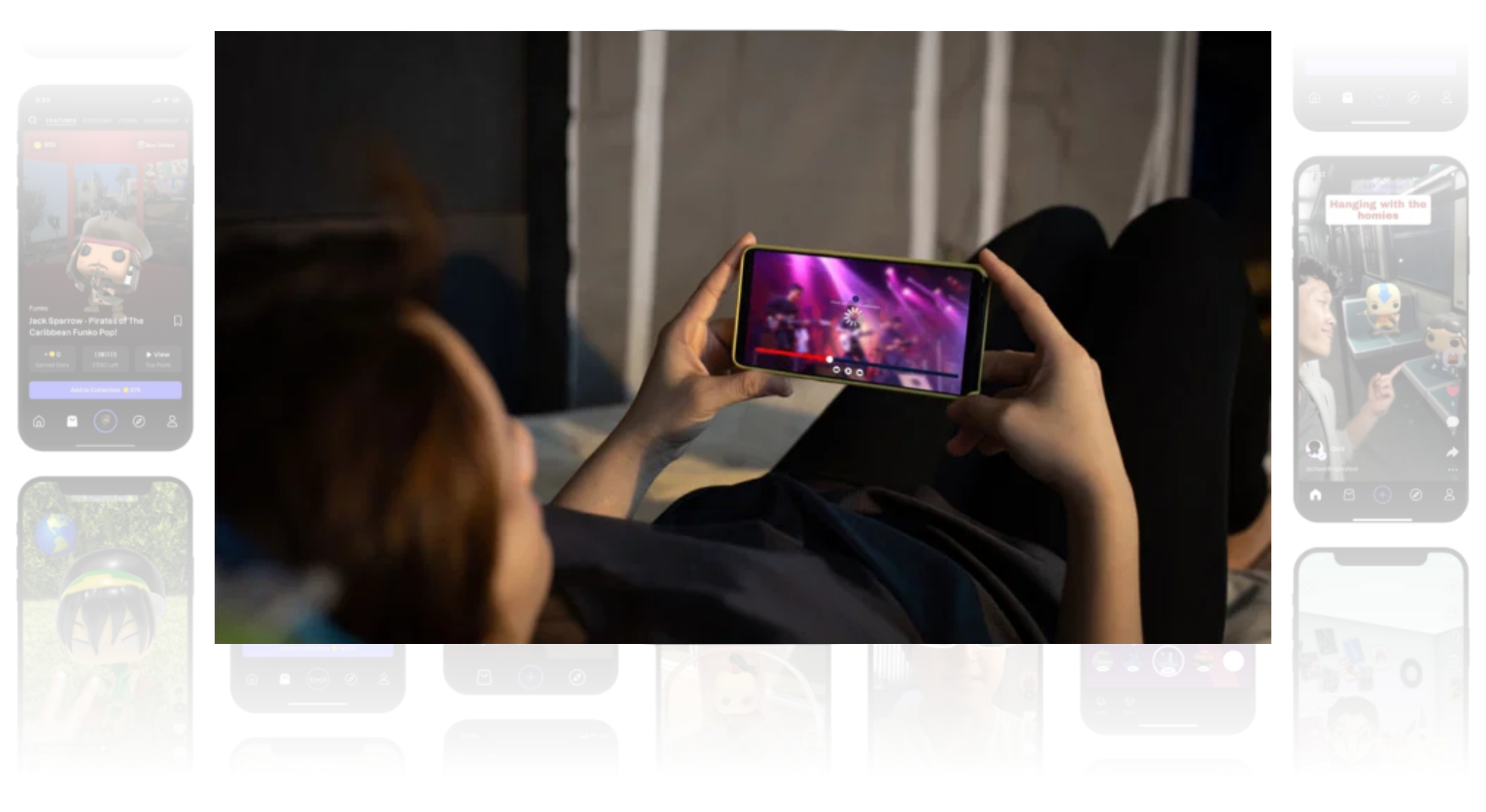
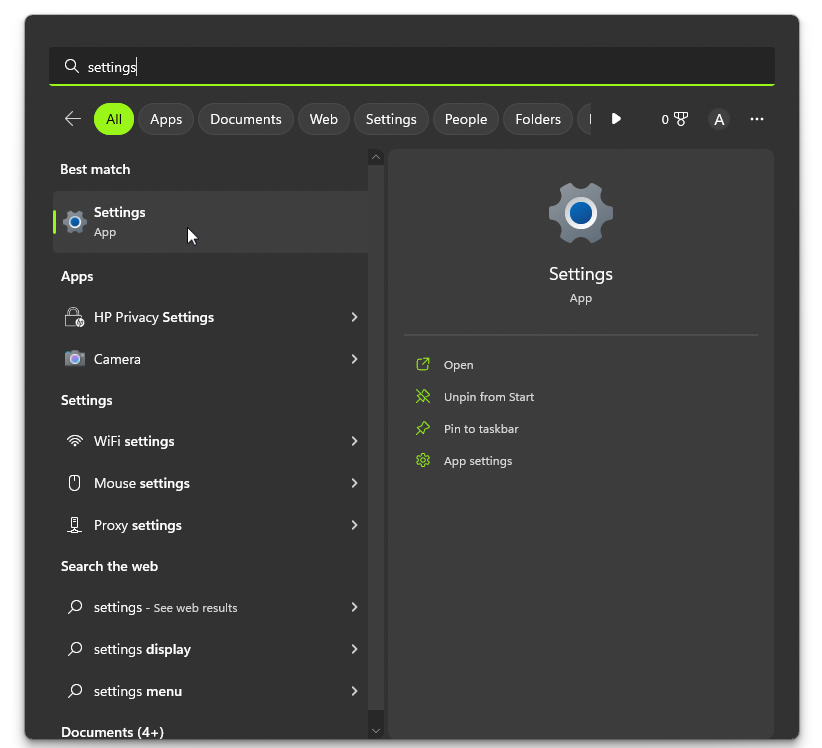
Open Windows Settings
Press ⊞ Win Key or go to Start menu. Type in settings and go to Settings app.
Find Installed Apps
In the search bar of settings menu, type in "Programs" and click on "Add or remove programs".
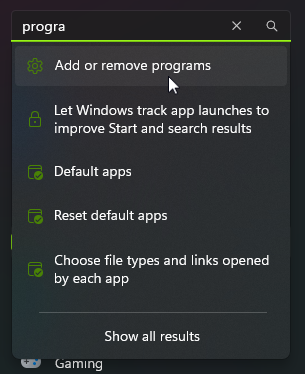

Find And delete Vdownloader
In the Installed Apps menu, search for VDownloader. Click on three dots next to VDownloader and click Uninstall.
Follow the uninstall process to completely remove VDownloader software from your computer.
Delete VDownloader from MacOS Apple Computer
Here's a quick tutorial on how to remove VDownloader software from your MacOS or other type of Apple device.
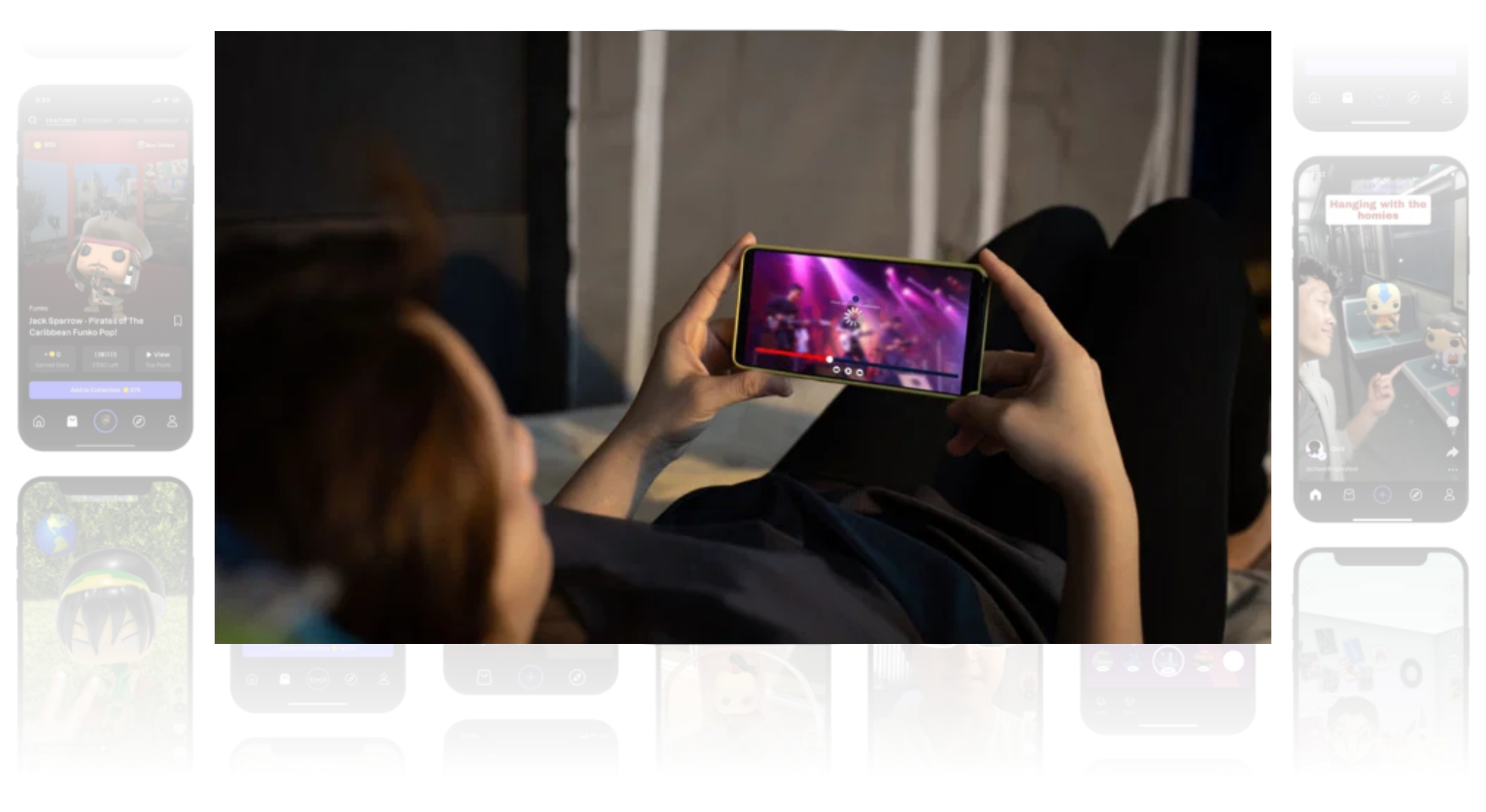
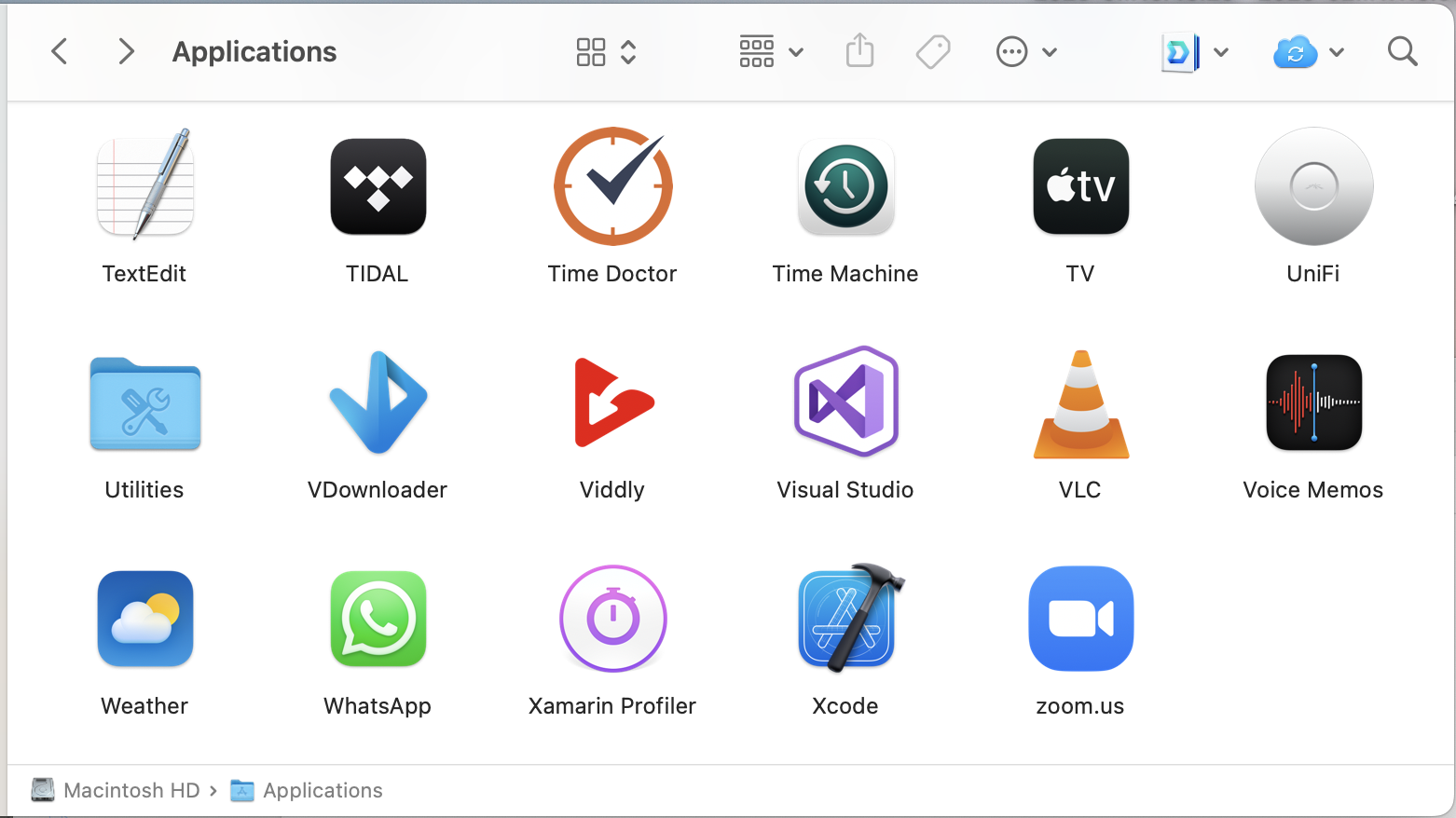
Open Finder
Open a finder window and look for the VDownloader icon.
Drag and Drop
Drag and drop the VDownloader icon to the trash icon in your Dock.

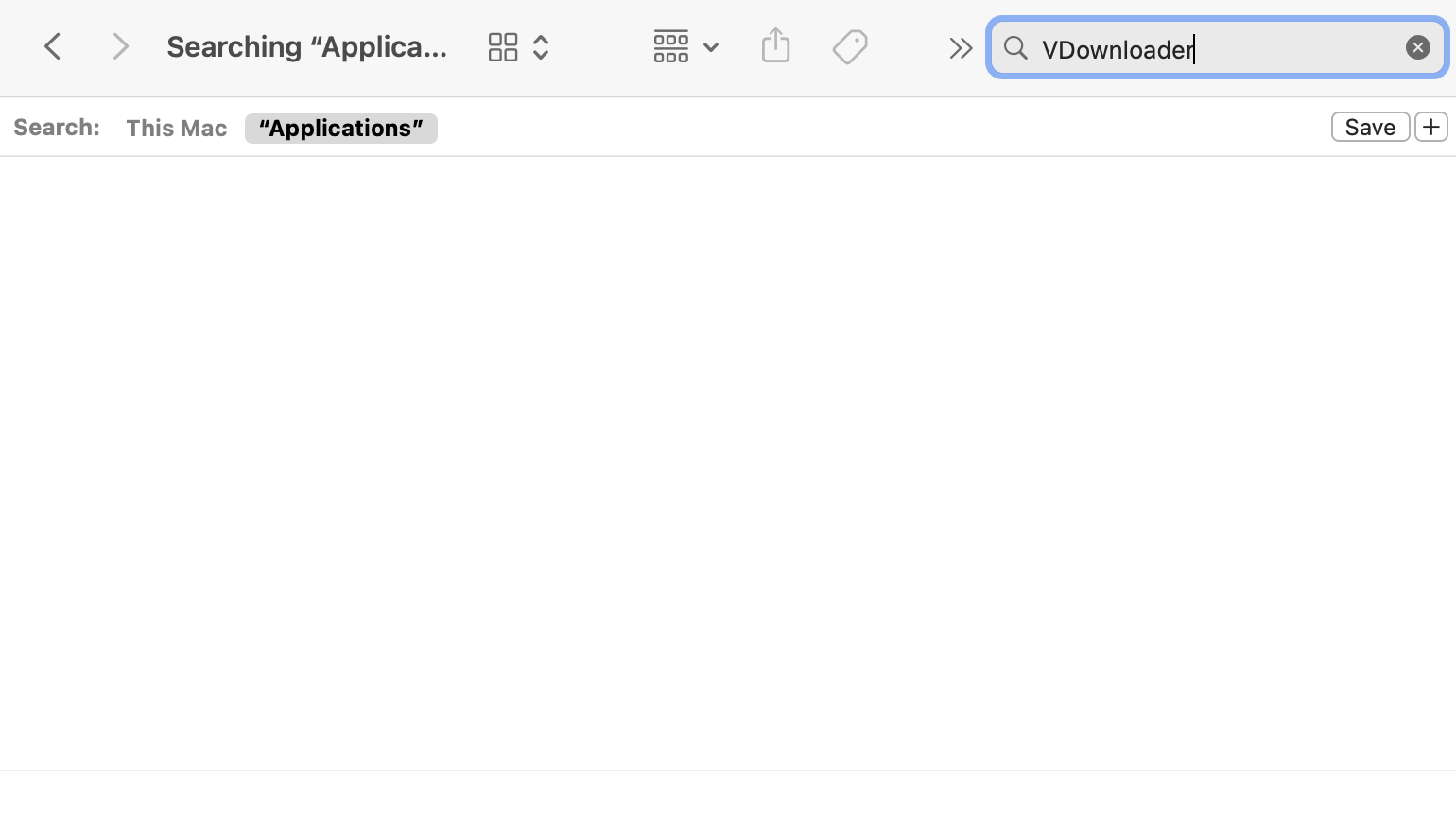
You've now uninstalled VDownloader
Wait for the process to finish, and you're done!
