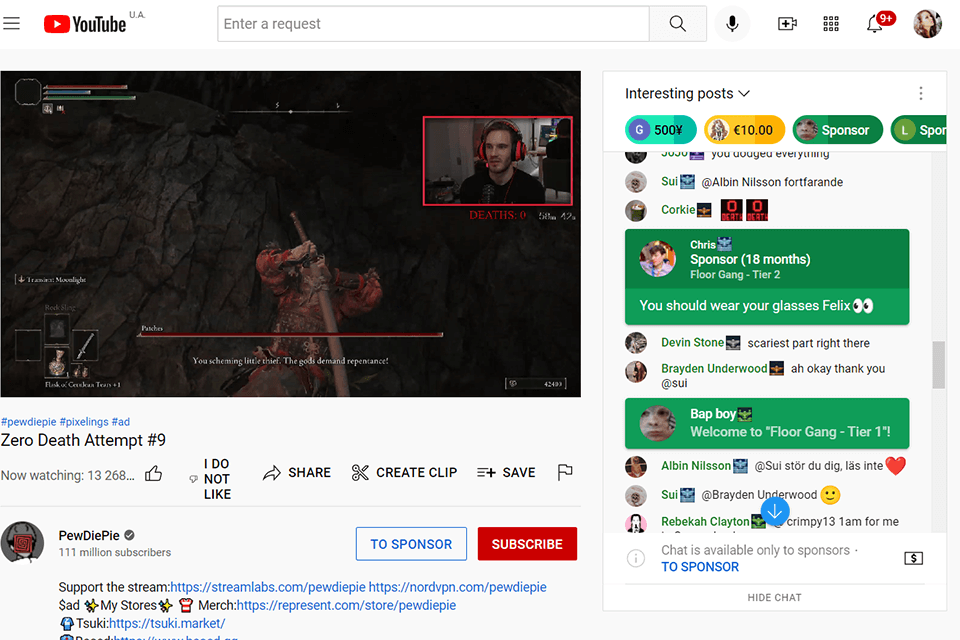Best Facebook Video Downloaders
Want to store your friends or family's videos from Facebook on your Mac, PC, phone or even cloud? Here's a list of the best Facebook video downloaders to help you do that!

.jpg)
Scrolling through Facebook is the best way to keep up with our friends and family. Facebook is one of the best video platforms after YouTube. But the platform doesn’t let you download videos or save them to your device. That’s where the best Facebook video downloaders come in.
There are several apps and online tools that let you download videos from Facebook without having to share any information on your part. Some tools and apps you can use to download Facebook videos are free, and you don’t incur additional costs if you don’t want to.
It isn’t easy to find the best app or online tool to download Facebook Videos. Additionally, even though downloading videos through Facebook is straightforward, it’s important to note that copyright laws still exist. Now let’s explore the best Facebook video downloaders, ranking them in terms of quality.

Which one is the best Facebook Video Downloader?
You will likely come across a few videos of photos you want to download from Facebook but don’t know how to. Luckily, there are a couple of online tools and apps that have made downloading Facebook videos an intuitive process. Here are 15 of the best Facebook video downloaders:
- VDownloader
- FBDownloader
- FBDown.net
- Getfvid
- Video Downloader for Facebook
- iDownloader
- My VideoDownloader
- Savefrom.net
- iTube Studio
- FastVid
- Mymedia
- GetFBStuff
- By Click Downloader
- YTD Video Downloader
- 4K Video Downloader

1. VDownloader
Free and easy to use, VDownloader is the best Facebook video downloader app for MAC iOS and Windows. VDownloader is a multifunctional video downloading and editing platform that works well with other sites, including:
The download process mainly follows three steps. First, download the VDownloader app to your device. Second, select the video you want to save. Copy the video’s link and paste it into VDownloader’s input box.
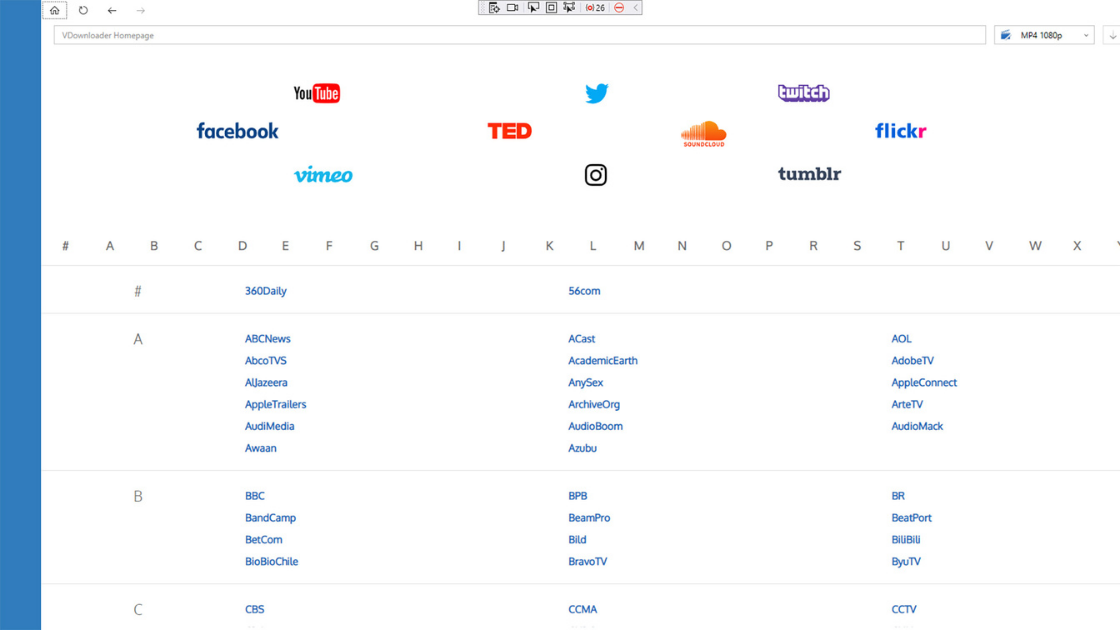
Finally, click download after VDownloader finds the video you want and converts it into your chosen format. VDownloader automatically converts all Facebook videos to the 1080 MP4 format. But you can pick several other options from the drop-down list before downloading as VDownloader supports and 4K or even 8K video downloads.
Pros
- VDownloader comes with a built-in Facebook video search browser
- Lets you download videos from different platforms, not just Facebook
- No limit on the number of videos you can download
- Allows storage on the cloud
- Can access your saved videos from anywhere and at anytime
Cons
- All VDownloader features are only accessible on VDownloader Plus, though you can download videos even using free version

2. FBDownloader
Arguably the most popular Facebook video downloader platform, FBDownloader is an online tool that you don’t need to install on your device. FBDownloader is an easy-to-use tool that also converts Facebook videos to MP3 formats.
The process of downloading a Facebook video on FBDownloader involves copying the video’s link and pasting it onto the site. FBDownloader also allows you to download live videos in HD and SD quality. FBDownloader is the best tool for downloading Facebook videos if you’d rather not have another app taking up valuable space on your device.
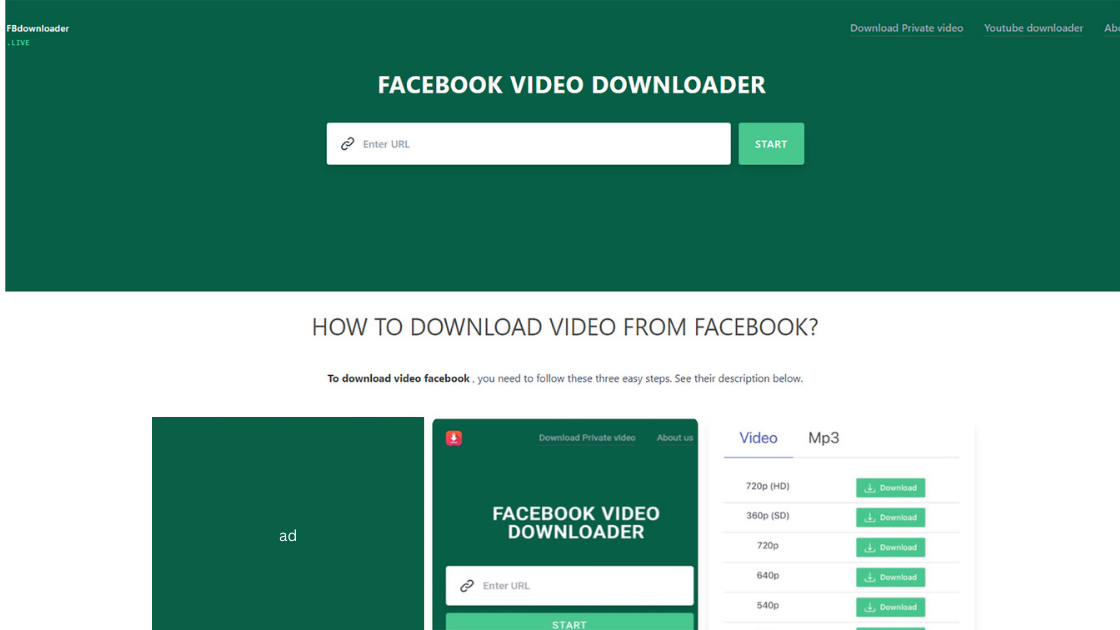
Pros
- Works on both computers and smartphones
- Comes with an option for downloading private Facebook videos
- User-friendly interface
Cons
- May not work well with browsers on your mobile device
3. FBDown.net
FBdown.net is another excellent online tool for downloading Facebook videos that works well with PCs and Mac computers. All you have to do to download your video is copy the link onto the site and hit download.
FBdown.net lets you download Facebook videos in HD or SD. The video may not have audio yet, but you can overcome this problem by choosing the ‘fix audio’ option. This downloader also lets you choose where you want to store the video.
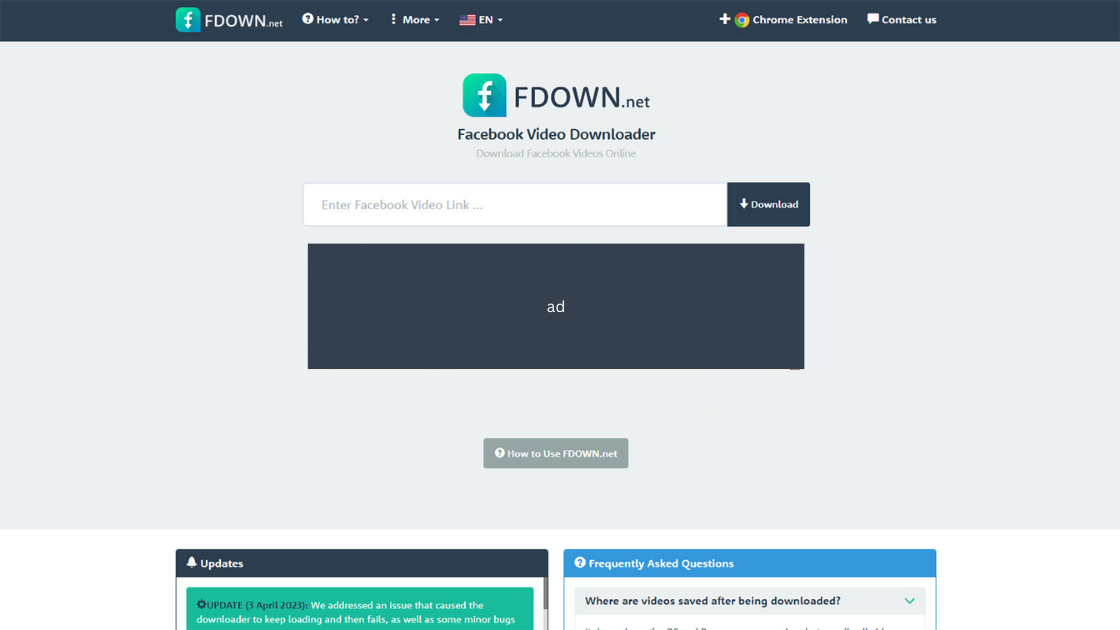
Similar to FBDownloader, FBdown.net lets you convert videos to audio files. You can also download videos in 4K format using FBdown.net. In addition, you can use it as an extension on your Chrome browser.
Pros
- Continuously updates to remain relevant and add new features
- Free and easy to use
- Offers multiple video formats you can choose from
Cons
- May not be capable of downloading all videos
- Doesn’t work on iOS without the file manager application
- It may take two or three attempts to successfully download a video
4. Getfvid
Getfvid is another online tool that works well as a Facebook video downloader. You can also download MP3 audio files using Getfvid. Handily, Getfvid supports cross-platform use, meaning you can download content from your smartphone, laptop, and any other internet-enabled device.
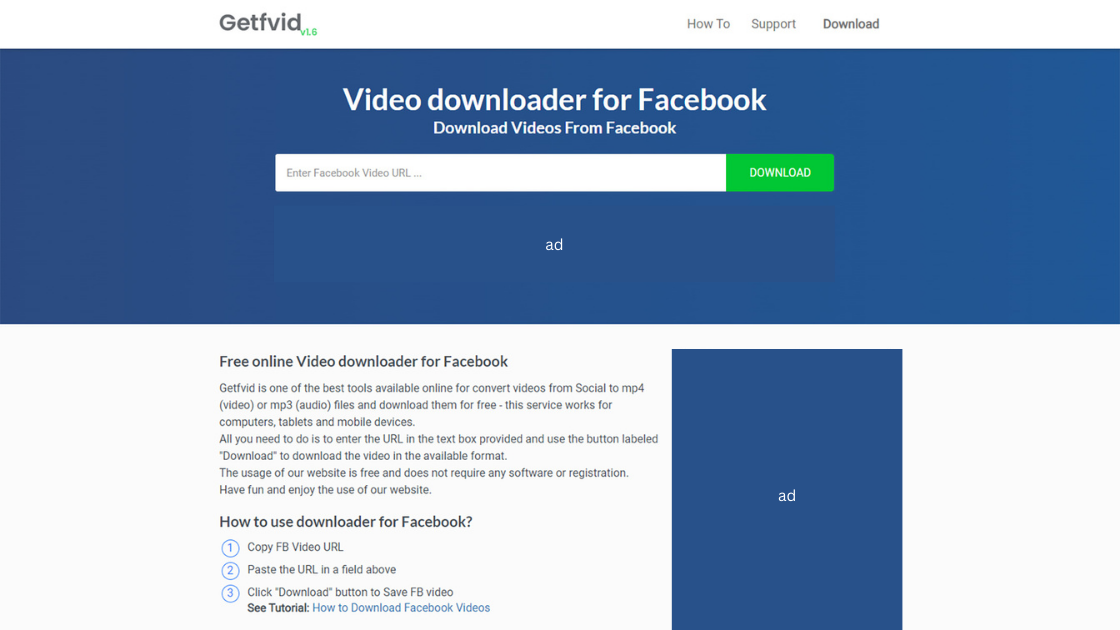
The tool is also available as a Chrome extension if you need to make it easily accessible. Getfvid is very simple and has a user-friendly interface allowing you to understand how to use it if it’s your first time trying it out.
You can download Facebook videos using Getfvid by copying the URL onto the site’s download box. The tool will give you a few format options to choose from, and you can also download the audio from the video separately. Getfvid also offers the option to download the video to your phone by scanning a QR code it generates after finding your video.
Pros
- Capable of downloading large videos
- Allows you to download videos and convert them to MP3 files
- Getfvid lets you download live Facebook videos
Cons
- Doesn’t work well with browsers on your mobile phone
- Chrome extension may not capture all the videos you want to download
5. Video Downloader for Facebook
The Video Downloader for Facebook app is a top pick for use on both iOS and Android Devices. The app has an intuitive user interface that makes it easy to use. This app is free and lets you download videos in any format you like, including HD and SD.
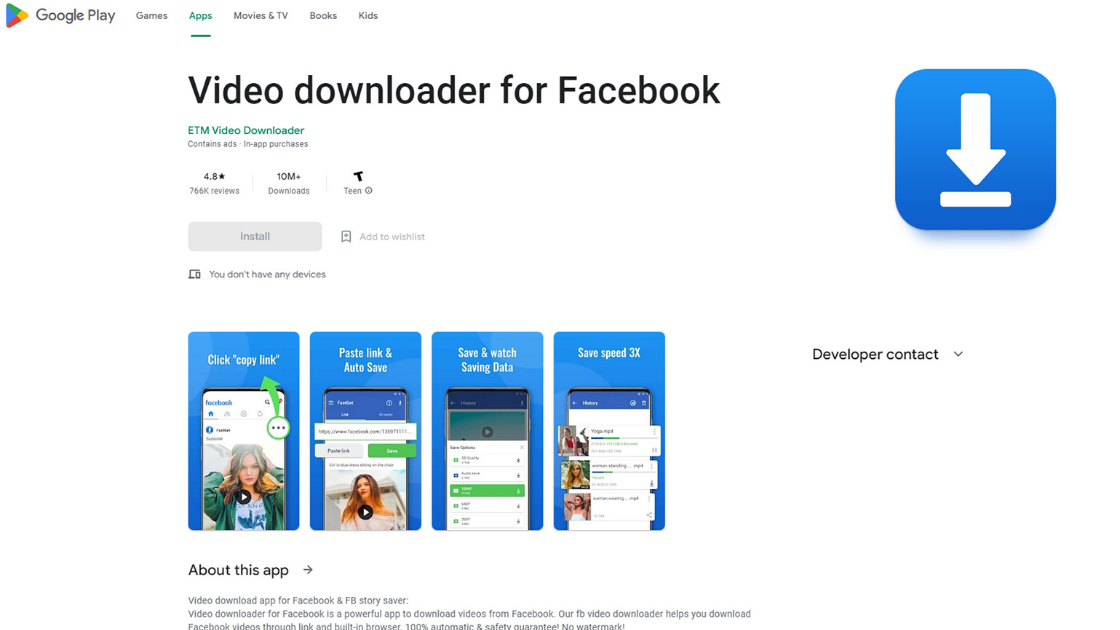
You can download videos using the following steps:
- Download the app and install it on your phone
- Login to your Facebook account while still in the app
- Go to the video you want to download and click on it
You will get a ‘download’ option which you can click to begin saving the video.
The app stores the downloaded videos in a ‘download’ folder, which you can view from your gallery.
Pros
- Great for beginners who may have trouble downloading Facebook videos using other options
- Download videos from various sources, including Facebook groups
- There are no associated costs that come with the app
Cons
- App makes heavy use of ads to support it
- Can only use the app to download Facebook videos
- Does not have a consistent download speed, and some videos may take longer to save
6. iDownloader
Download and install the iDownloader app to save any Facebook videos you come across. The app is free and capable of downloading videos from various social media platforms, including YouTube and Vimeo.
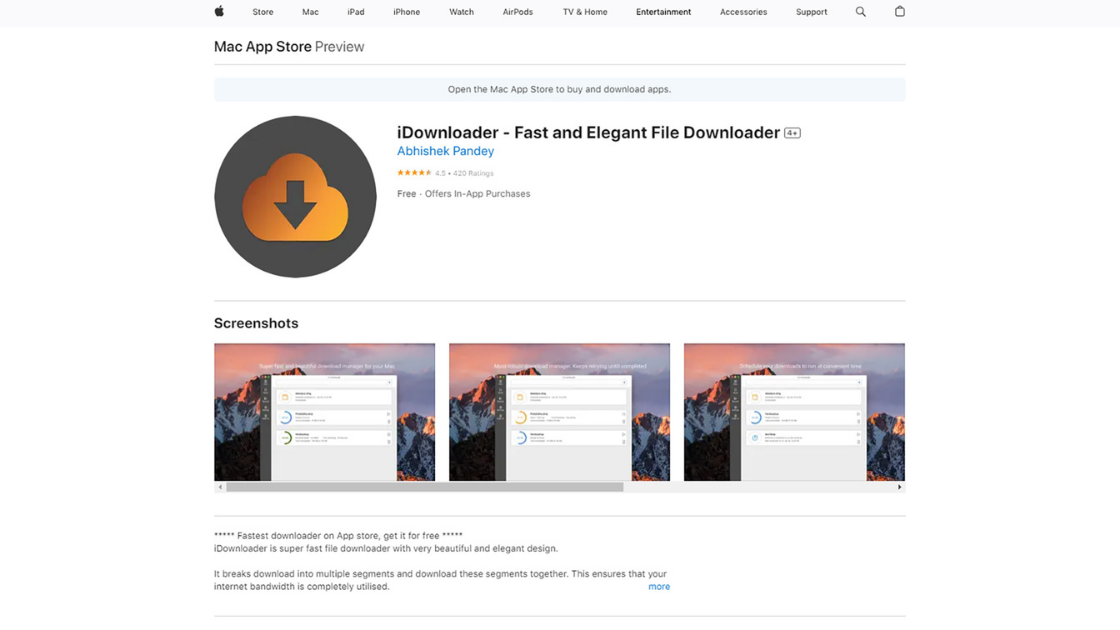
Copy the Video’s URL and paste it onto the app to begin the process. The app will let you decide what format you need before downloading. You can also use the app to download multiple videos simultaneously. For maximum convenience, iDownloader runs in the background, allowing you to use other apps while you save content.
Pros
- Easy-to-use and comes with a user-friendly interface
- Capable of downloading HD videos and lets you choose the format you want
- App is free and doesn’t have any in-app purchases you need to worry about
Cons
- App is supported with ads, and you will likely see several when using it
- Some features are gated behind a premium version, making the free option somewhat limited
- iDownloader can only work on iOS devices
- Number of videos you can download is limited, especially if you are using the free version of the app
7. My VideoDownloader
Coming in at number seven, My VideoDownloader is one of the best Facebook video downloaders on the market. The app is available for both iOS and Android Devices. Despite My VideoDownloader being free, it does not have any ads.
Follow these simple steps to download videos using My VideoDownloader:
- Go to the App Store and download the My VideoDownloader app
- Then, head to your Facebook page and click on the video you want to download
- The app will show you a ‘download’ option below the video
- Click download and wait for the app to do its magic
My VideoDownloader also works for other social media platforms, such as Instagram and Twitter. The app is user-friendly and an excellent choice if you are a beginner and have never tried downloading Facebook videos before.
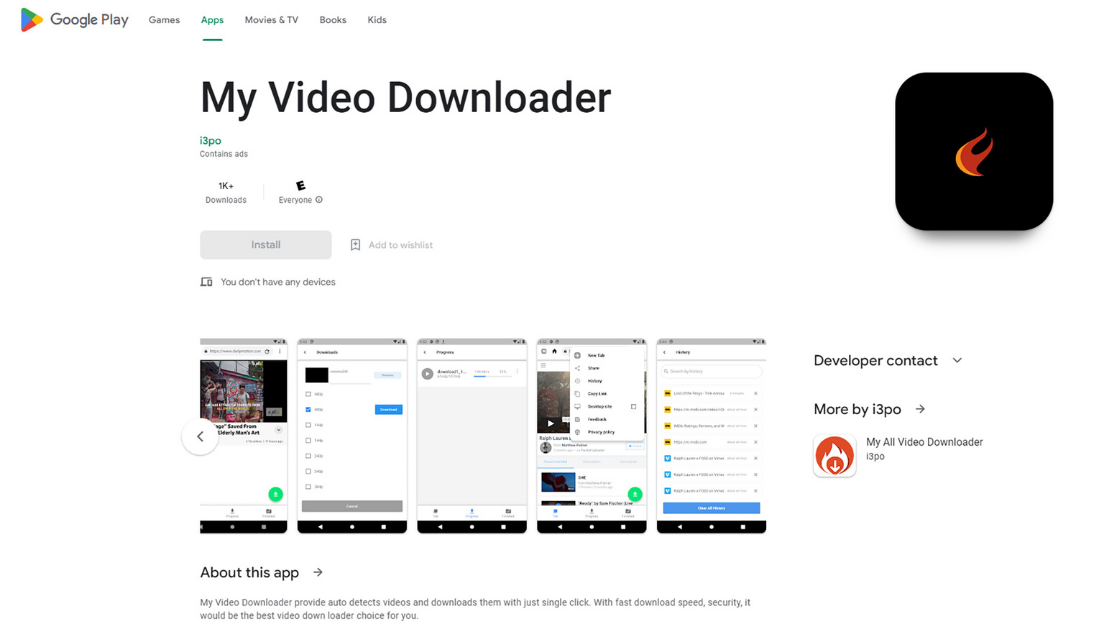
Pros
- Users do not need to log into the app to use it
- Downloaded videos don’t have a watermark from the app
- No in-app purchases
Cons
- Has no advanced features compared to alternatives
- App has a few quality options to choose from
- Video downloads do not always work
8. Savefrom.net
Savefrom.net is an online tool that you don’t need to download and install to save videos from Facebook. The software also offers extensions for popular browsers, such as Chrome. However, while you can use Savefrom.net on any internet-enabled device, it is most reliable when used on a computer.
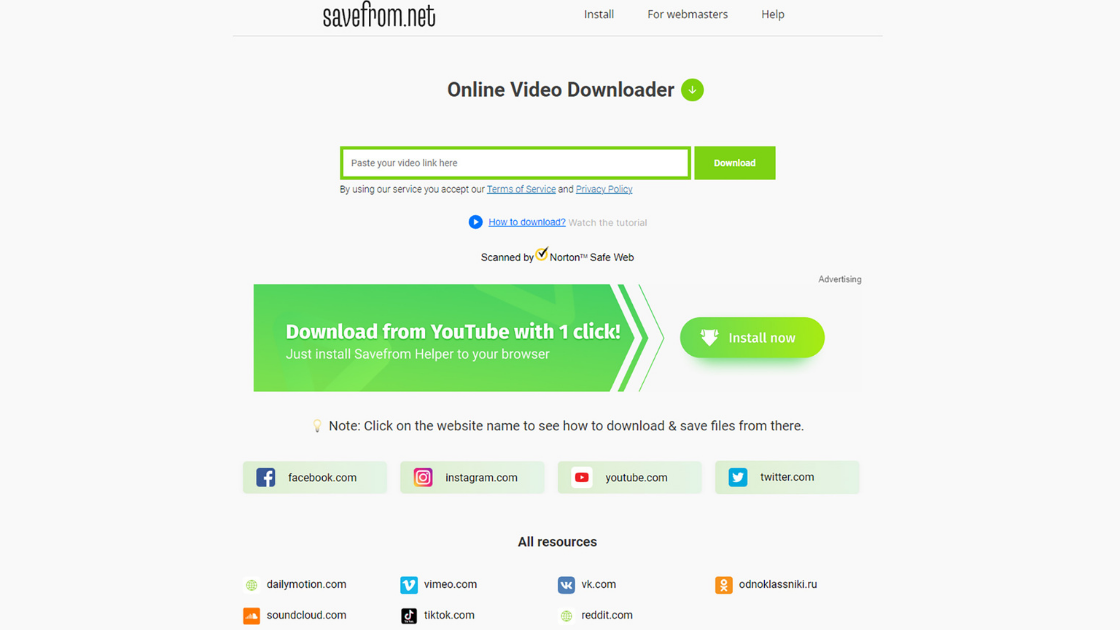
To download a Facebook video from Savefrom.net, follow the below steps:
- Copy the video’s URL by clicking on the address bar on the site it’s hosted
- Open Savefrom.net and paste the video’s link on the input box
- Click on the download option and choose the video quality and format you want
Savefrom.net allows you to download videos from numerous platforms, so you can use it to save your favorite videos from sites such as YouTube and Vimeo.
Pros
- Free and has fast download speeds
- Compatible with numerous browsers and devices
- Does not contain any ads
Cons
- May be unable to download all videos due to technical issues or copyright laws
- Output and format options are relatively limited
- Can’t download videos in bulk, like an entire playlist on YouTube
9. iTube Studio
Another interesting video downloader for Facebook is the iTube Studio app, which is not available on the Apple App Store or Google Play. Instead, you can install it by looking up the app on the internet and going to the download page.
Once you have the app, go to Facebook and copy the video’s URL. Then, paste it onto the app’s input box and click download. iTube Studio can help you extract the audio from the video and convert it into multiple formats, including MP4, MP3, and 3GP.
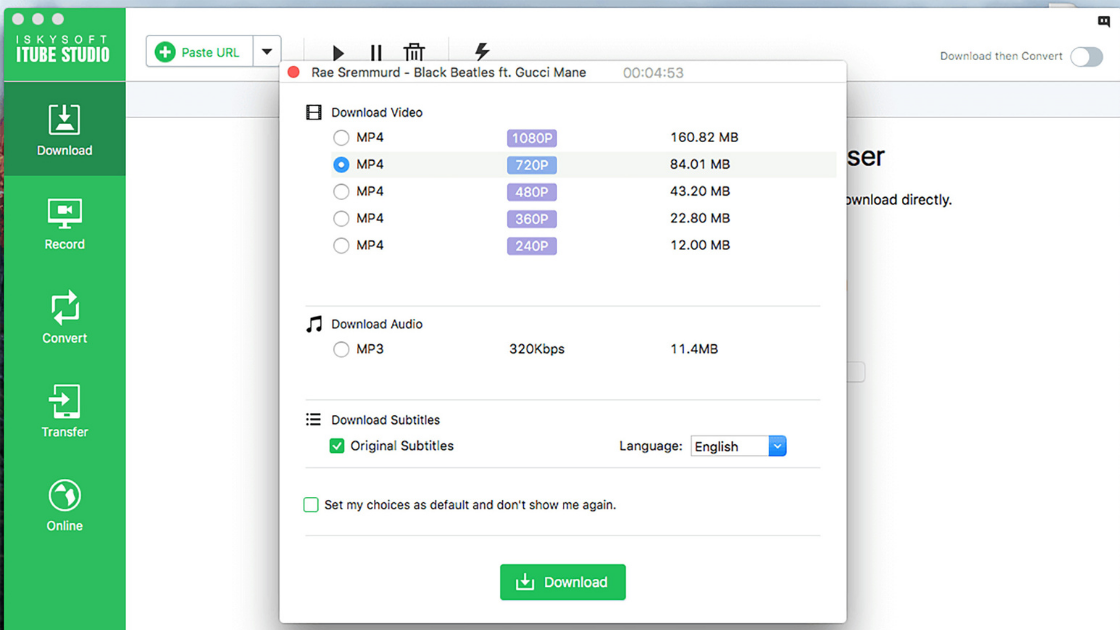
iTube Studio also comes with a built-in media player if you want to view your videos directly from the app. Similar to other online tools, the iTube Studio app has browser extensions that work with Chrome or Firefox.
Pros
- Offers technical support if you run into any issues
- Capable of downloading videos from numerous sites
- Provides a free trial period to try out the app
Cons
- Free trial period only lasts for a short period
- May need to upgrade your subscription to access all the app’s features
- Can only download a limited number of videos during the free trial period
10. FastVid
FastVid is a reliable app that you can use to download Facebook of any size and format. The app is free and works well for Android devices. FastVid’s name fits the app well as it offers one of the highest download speeds.
The download process using the FastVid app is similar to other downloaders. First, open the Facebook app and copy the video’s URL. Paste the link onto the app and hit search. Once the app finds the video, choose the download option. You can also save Facebook videos by selecting the share option on the video.

Moreover, FastVid comes with a built-in browser that you can use to surf the internet or access your Facebook account.
Pros
- Intuitive interface makes the app easy to use
- Can help you download videos in HD and SD quality
- Offers more than one way to download Facebook videos
Cons
- Not compatible with iOS devices
- Doesn’t support all file formats
- Contains ads to support the app
- Free version has a limited number of features
11. MyMedia
Available on Google Play and the Apple App Store, MyMedia lets you download videos from numerous sites, including Facebook. You can save Facebook videos found by the app by following these four easy steps:
- Open the Facebook app and scroll to the video you’d like to download
- Click on the share option and copy the Video’s URL
- Go to the MyMedia app and paste the copied link on the app’s textbox
- Select the download option once the video has loaded
For those who are privacy-minded, the MyMedia app gives users the option to lock the app using a password or pin. That will y protect your downloaded videos from prying eyes. What’s more, the app has a built-in media player for you to enjoy your videos. You can even organize your videos directly from the app using its integrated file manager feature.
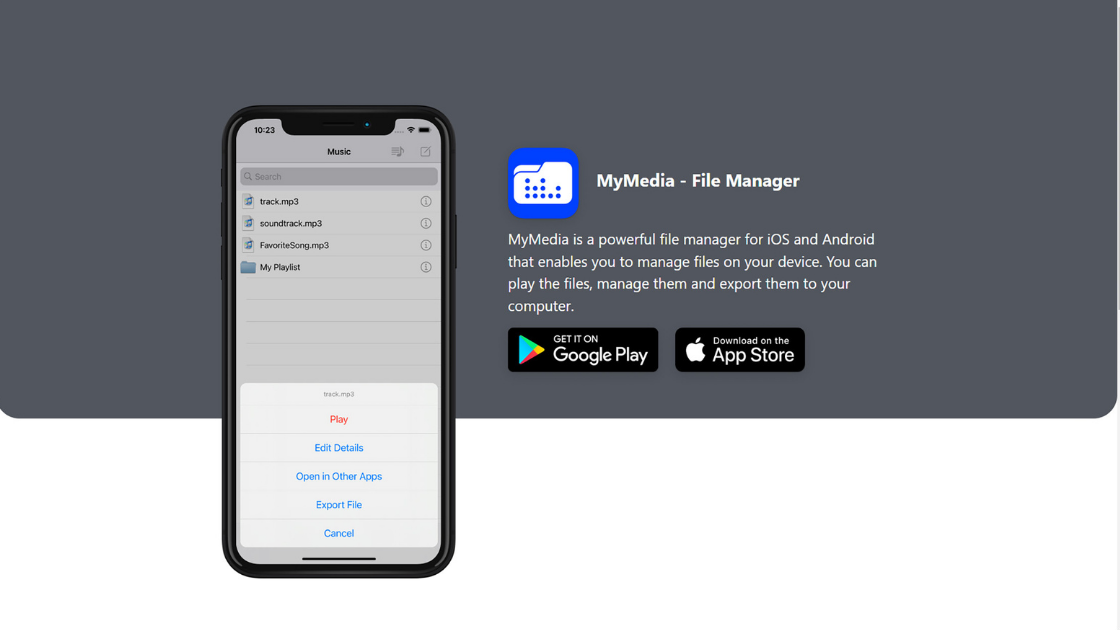
MyMedia app is free but contains ads. As well, if you want to make the most of its features, you’ll need to sign up for a paid plan.
Pros
- User-friendly interface
- No need for a separate media player app
- Allows you to organize all downloaded files, including music
Cons
- The app may encounter bugs or crash from time to time
- The free version of the app may not support downloading videos from all social media platforms
12. GetFBStuff
Use the GetFBStuff website to download videos from Facebook. In addition, the tool lets users download pictures and other types of media from the social media platform. The process for downloading videos using the GetFBStuff is very straightforward.
First, go to the website’s URL. Open Facebook on a separate tab and copy the URL of the video you want to download. Return to the GetFBStuff website and paste the link onto the input box. The website will give you a ‘download’ option once it has found your video.
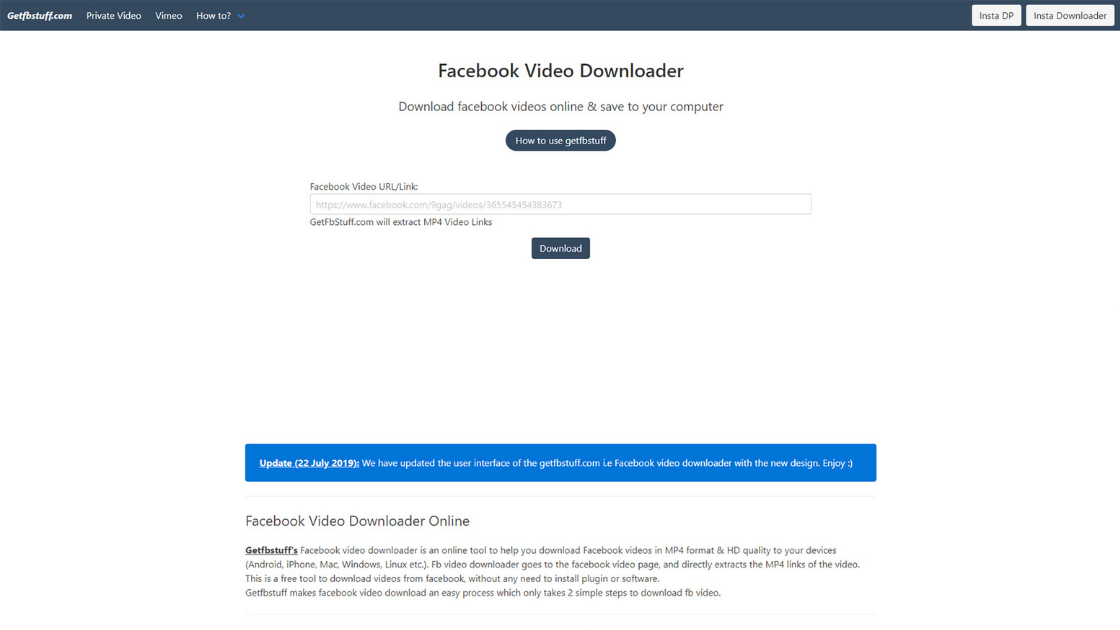
You can choose the video quality and format before downloading. GetFBStuff does not require you to download and install it onto your device. Indeed, the website works best when used on a computer. The site also offers a guide on how to download videos if you are encountering any issues or have never used the site before.
Pros
- Offers a free and easy process for you to download Facebook videos
- Great for non-technical users who have limited experience with technological tools
Cons
- Can’t play videos on the website
- Some regions may block the website
- Users have reported slow download speeds
13. By Click Downloader
Highly compatible with computers, By Click Downloader allows you to save music and video files from numerous platforms, such as Facebook. Besides downloading videos, the tool can also trim audio files to whatever size you want. That feature is useful if you’re looking to make a ringtone or want to use specific parts of a song.
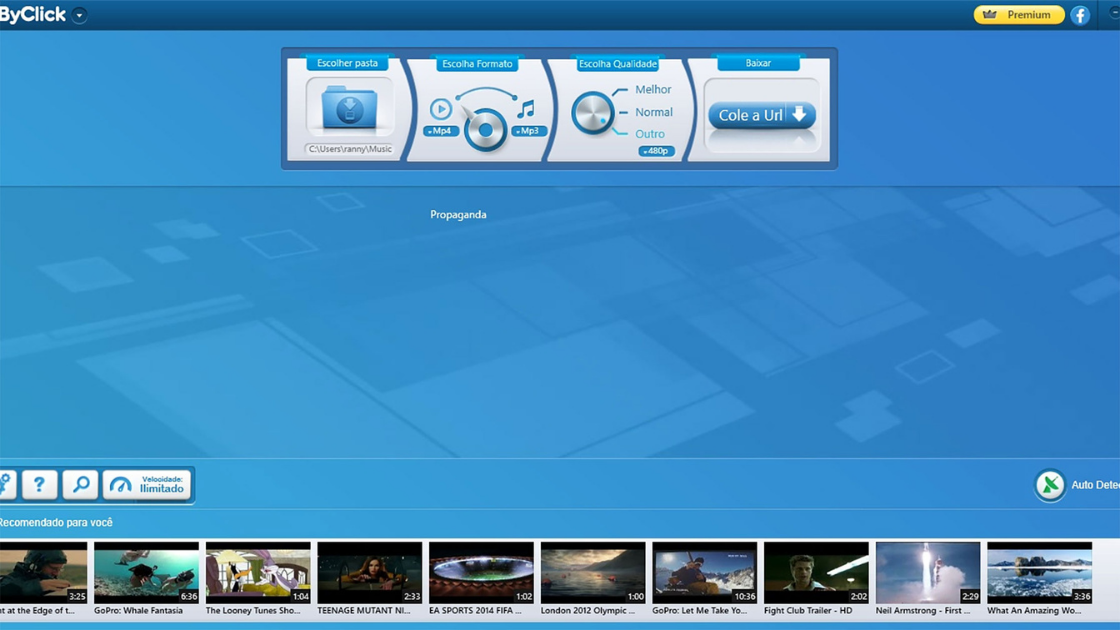
The download process using the By Click Downloader tool follows the steps below:
- Install By Click Downloader on your device
- Go to your Facebook page and begin watching the video you want to download
- By Click Downloader will automatically offer you a ‘download’ option while you watching the video
- Select the format and quality option you want and click download
Alternatively, you can copy and paste the video’s URL onto By Click Downloader to initiate the download process.
Pros
- Comes with a video converter feature
- Lets users try out the software for free
- Supports downloads from more than one platform
Cons
- Paid version of the software tool is quite pricey when compared to other video downloaders
- Free version contains ads
- Not all features are available in the free version
14. YTD Video Downloader
As the name suggests, the YTD video downloader was initially developed for downloading videos on YouTube. However, its capabilities have moved beyond this original focus, and it is now able to download videos from Facebook and other social media platforms.
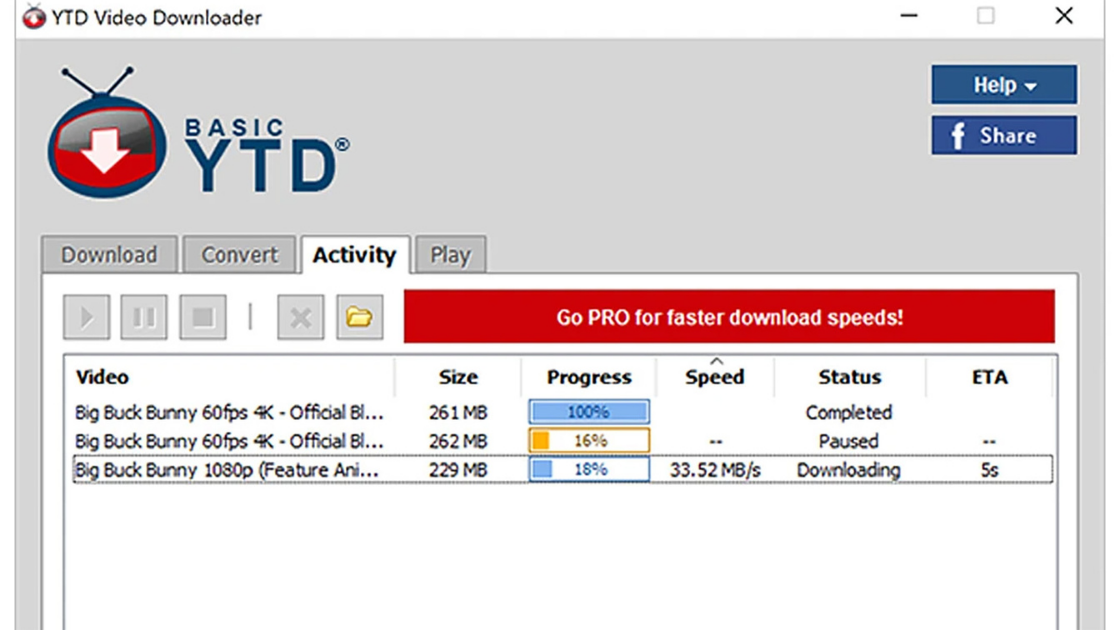
YTD Video Downloader has a video-converter feature that can help you change the format of downloaded videos to MP3, MP4, and FLV. The download process for the software is quite similar to that of By Click Downloader. First, install YTD Video Converter on your computer, and copy and paste the URL of the video you’d like to download onto the site.
Pros
- Easy-to-use tool and facilitates downloads from other platforms
- Can automatically detect when you are playing videos and give you a ‘download’ option
Cons
- Users have to pay to enjoy all the features of YTD Video Converter
- Free trial version has limited functionality and may contain ads
15. 4K Video Downloader
4K Video Downloader is a versatile software tool that lets you download videos from your device. Similar to YTD Video Converter, the 4K Video Downloader supports saving content from other platforms, such as YouTube, TikTok, and Vimeo. The main feature of this handy software is its ability to download high-resolution videos.
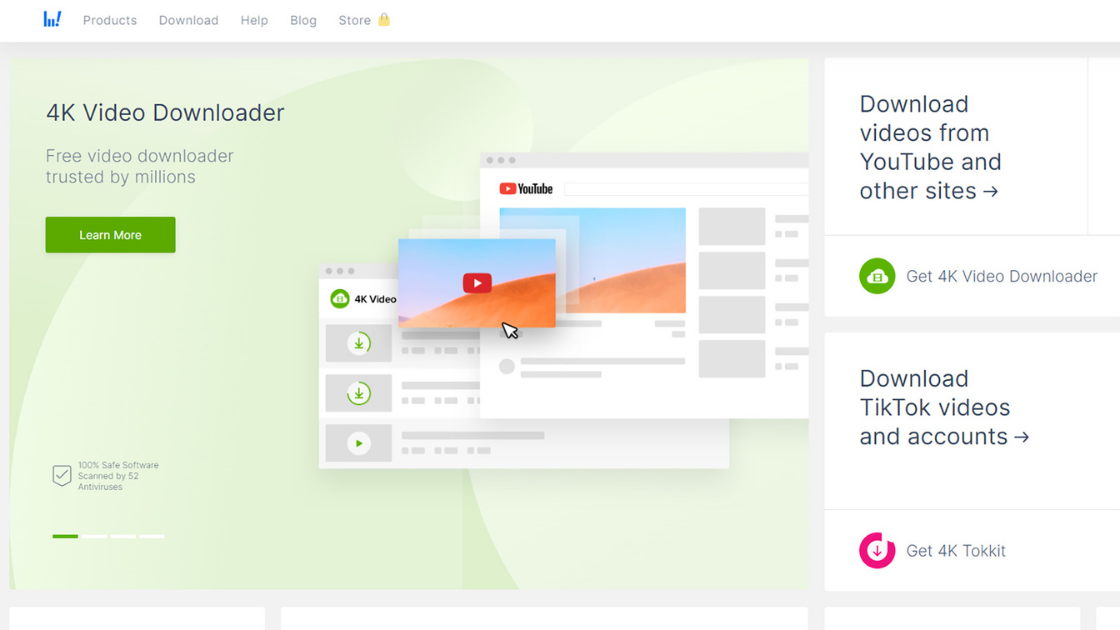
Here is a step-by-step process of how to download videos using the 4K Video Downloader:
- Install 4K Video Downloader on your device
- Go to the video you want to download and copy the link by choosing the ‘share’ option
- Open the software and paste the video’s URL and click download
4K Video Downloader provides users with several format options to download and store video and audio content. to choose from.
Pros
- Can download videos with a high resolution, including 8K
- Software is free, fast, and reliable
- Supports multiple languages
Cons
- Free version limits the number of videos you can download
- Paid version of the software comes with a premium cost
Final Thoughts
The tools you can use to download Facebook videos are virtually unlimited. But the best Facebook video downloaders are those that are easy to use, have fast download speeds, and pose no security risk to your data. That’s why VDownloader is our number one option for downloading Facebook videos.
VDownloader has a user-friendly interface that makes it easy for first-timers to download any video they like. It also lets you upgrade to VDownloader Plus which works great on any device, including Windows and Mac computers. Get VDownloader today and enjoy the videos you like on Facebook for a longer period.

.jpg)