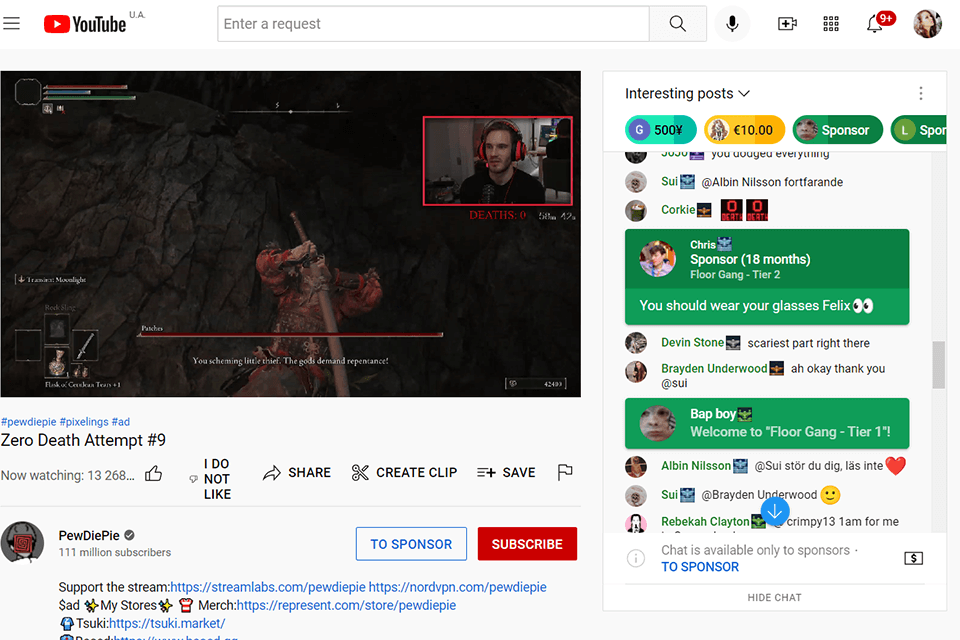10 Best Photo Storage and Sharing Sites of 2023
Find out what photo storage and sharing sites you can subscribe to store your images in the cloud and share them online in a few clicks!

.jpg)
As about 400 million photos are uploaded to online platforms every day, photographers are looking for the best photo storage and sharing sites that will make their images easier to find. It might be a daunting task to select a suitable service unless you know what features you may need. This is why we have decided to round up the most widely-used services available today to help you select the one that suits your needs best.
By using storage and sharing platforms, you can back up your files in the cloud. It also makes it easier to share your files with your friends and colleagues. Read on to learn which platforms you could use to store your files securely online.
1. Flickr – Impressive Storage Options
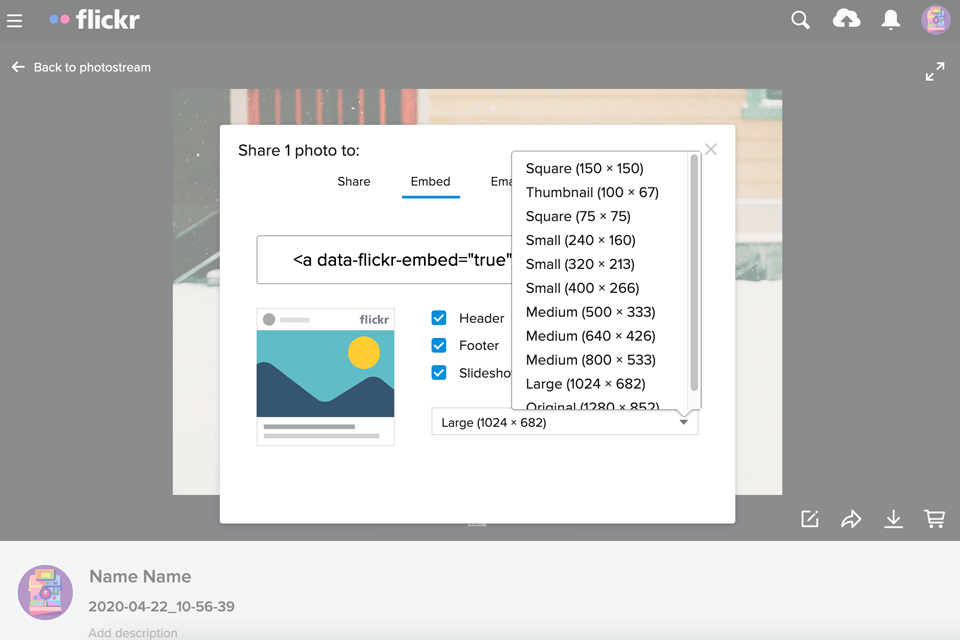
Key Features:
- Allows organizing photo streams
- Dedicated profiles
- Impressive choice of tools
- Advanced tags
- Image management options
Flickr is our top choice and one of the best photo storage and sharing sites available today as it allows you to get access to an impressive amount of storage without paying a dime. You can use it to upload up to 1000 images for free. The platform has an easy-to-navigate UI, which makes it perfect both for professional photographers and beginners.
What makes it stand out among Flickr alternatives is that it has an impressive choice of tools. You can organize your photos using tags. It lets you view and download images in different resolutions. Thanks to the in-built stats engine, you can see who viewed your images. Using its drag-and-drop interface, you can quickly organize your folders to your liking. Flickr has a free plan for those who want to test out its storage options. The premium plan costs $5.99 a month or $49.99 a year. If you opt for an annual subscription, you will need to pay only $4.17 a month.
2. Dropbox – Intuitive Functionality
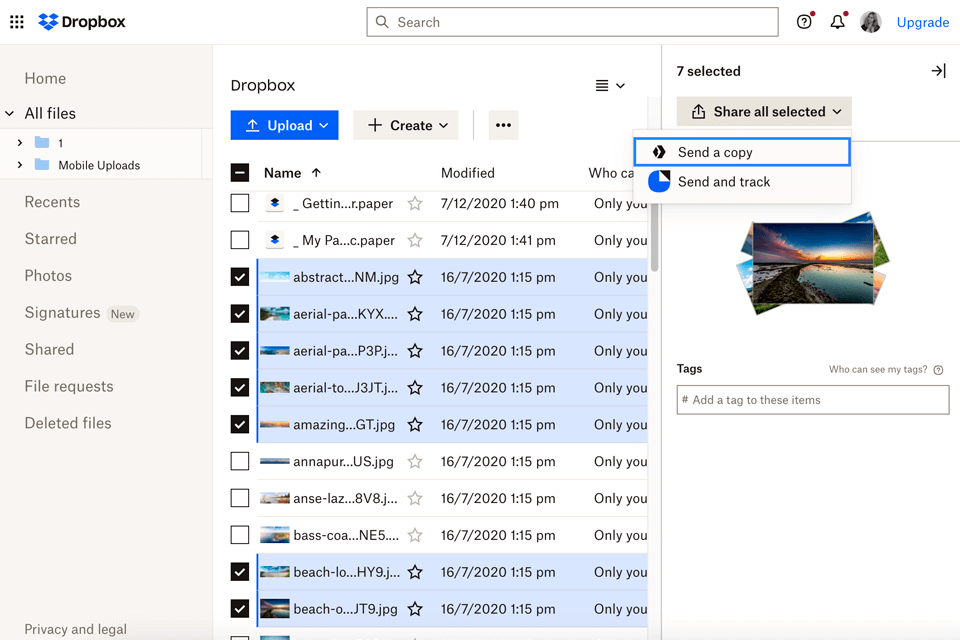
Key Features:
- Easy-to-use platform
- One-click screenshot sharing
- Commenting tools
- Selective synchronization
- Favorite files can be viewed offline
Since when it got released, Dropbox has been an all-in-one solution for many photographers, designers, and other creative professionals. It has impressive cloud storage options that you can use without paying a dime. Using this service, you can quickly back up your images. The platform has a streamlined UI. It is perfect for photographers who want to organize their files by putting them in folders.
This service has a native app and a desktop version. It allows you to access your files from a range of devices. Thanks to its drag-and-drop functionality, you can quickly upload and organize your files to your liking. It’s the best way to back up your pictures online. As for prices, the paid plans start at $11.99 per month or $119.88 per year. The Plus version allows you to get access to 2TB of storage and access your files from any number of devices.
3. Adobe Portfolio - For Building Pro-Level Portfolios
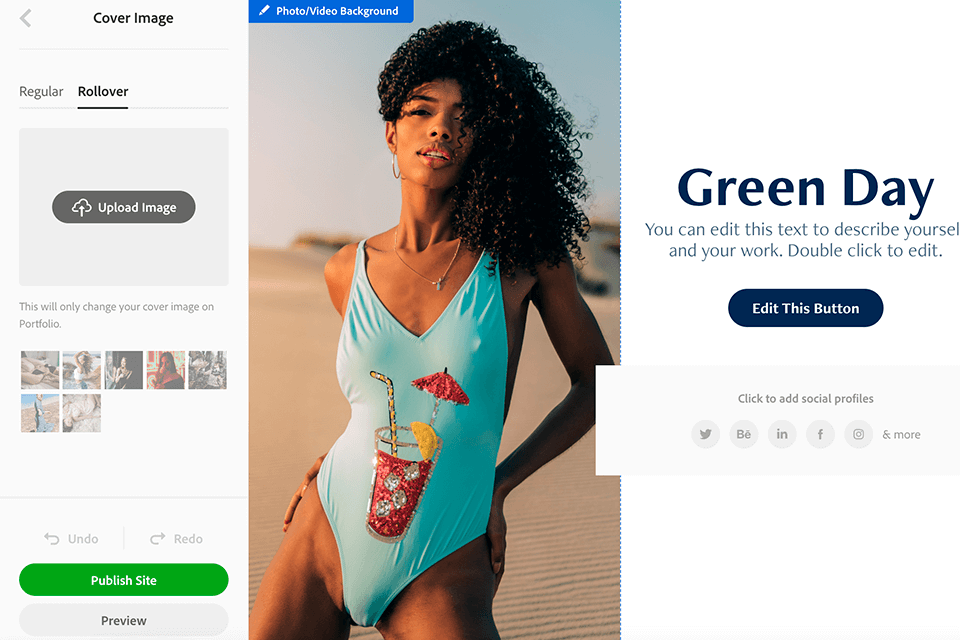
Key Features:
- Well-thought-out interface
- Web-based image galleries
- Creative Cloud membership
- Suitable for creating pro-level portfolios
- Integration with Adobe programs
Adobe Portfolio is a perfect online photo storage option for those who want to increase the visibility of their brand. Using it, you can quickly build portfolio websites. It is somewhat similar to Wix but has convenient tools for photographers. This service enables you to quickly create online galleries. It is popular among photographers and designers who want to increase the number of their followers.
This service integrates with other programs and services, such as Photoshop, Lightroom, and Behance. To use it, you need to pay from $54.99 a month for the Creative Cloud Photography plan. It will allow you to also get access to Lightroom and Photoshop. You will have access to different cloud storage options ranging from 20GB to 1TB.
4. 500px - Advanced Discover Feature
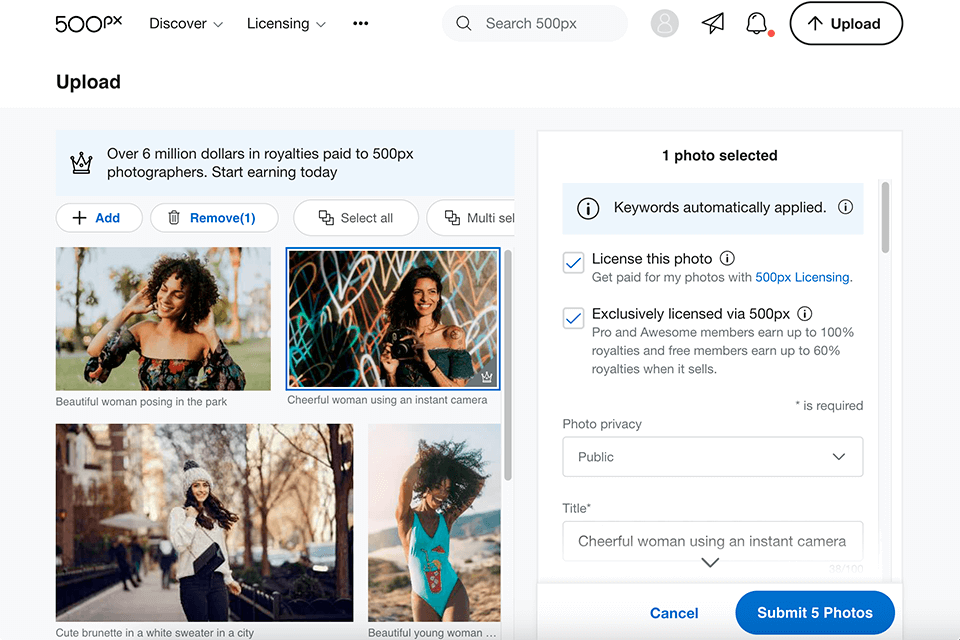
Key Features:
- Get paid for your images
- View statistics
- Android and iOS versions
- Files are easy to group
- Allows creating collections of photos
If you like selecting the best images after every photoshoot, 500px is a great option to consider. This is a web-based community of professional photographers who prioritize quality. You can get invaluable feedback from other community members and license your pics to earn some money. This service can be used just like a social media platform where you can upload photos, share them with others, or download them.
500px was created for people interested in photography. Using the Discover option, you can look through the best photos posted on this platform or search for specific professionals and topics. This service has many groups where you can get feedback from other people who specialize in the same area. It has convenient cloud storage options as well. Unless you pay for a subscription, you will be able to upload only 7 pictures a week. It will allow you to back up 2K photos. If you decide to upgrade, you will have to pay $12.99 per month or $59.94 per year for the Pro plan. It will allow you to increase the visibility of your profile.
5. SmugMug - For Selling Images
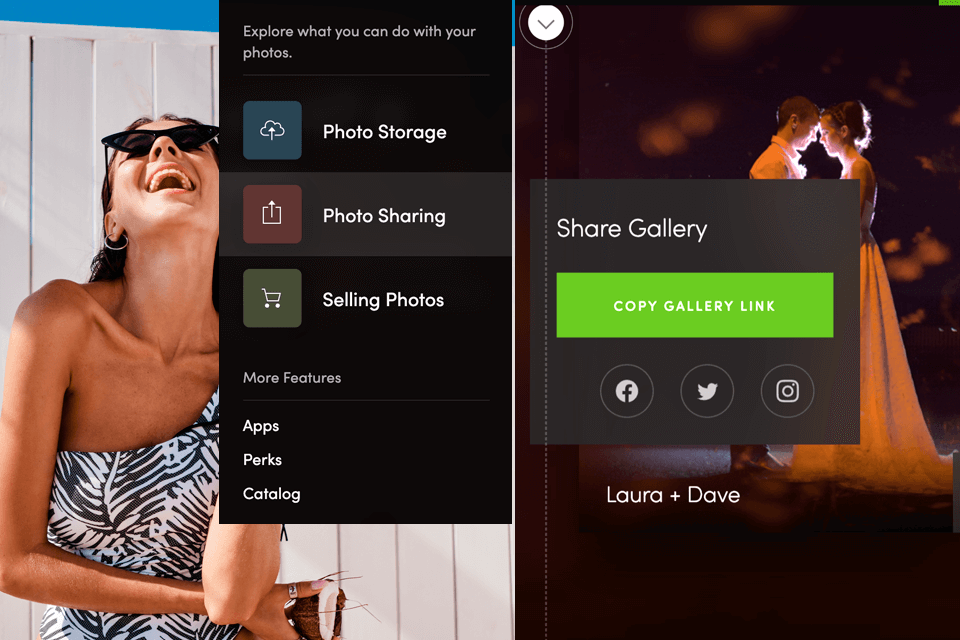
Key Features:
- Synchronization with Lightroom
- Unlimited media file uploads
- A native app
- Intuitive site customization
- Convenient file management tools
SmugMug is an all-in-one solution for storing and sharing photos. You can choose between different subscription options depending on your needs. Regardless of the subscription plan you choose, SmugMug is one of the best photo storage and sharing sites available today. Besides, it doubles as a portfolio website builder.
In case you want to use it for storing family photos, you can use the Basic plan that allows you to upload an unlimited number of high-resolution pictures. Professional photographers will benefit from using more advanced plans that let users create custom URLs as well as use a range of customization, sale, and marketing options. Using this service, you can store and manage your RAW images as well. The prices start from $5.99/month. It allows you to upload any number of media files and store them securely using Amazon Web Services.
6. iCloud - For iOS and macOS Devices
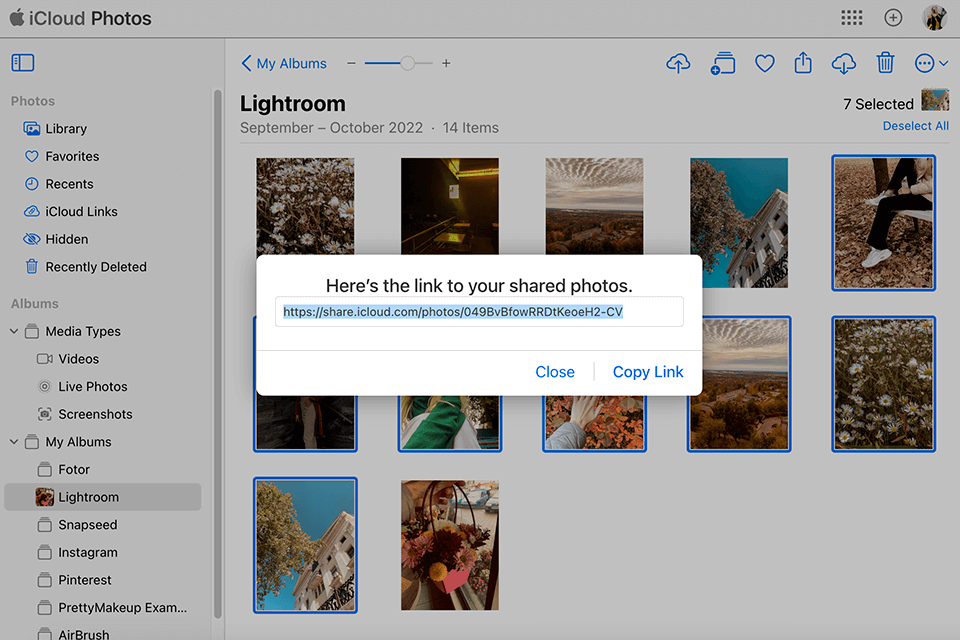
Key Features:
- Allows changing access rights
- Collaboration options
- Data storage management
- Advanced encryption
- Real-time synchronization
If you are a proud owner of an iOS device, iCloud might be the best storage service to use. It was created by Apple for those who want to conveniently store their files online. This service is fully secure and can be used both from desktop devices and smartphones. However, iCloud doesn’t have a version for Android.
You won’t face any difficulties when using iCloud. It has a stripped-down UI. When developing it, Apple aimed to improve user experience by removing unnecessary features cluttering the interface. This online photo storage has everything you need to share images with other people who use iCloud. You can quickly create albums to organize your files. A free version allows you to use up to 5GB of storage. If you decide to upgrade, you can get 50 GB for only $0.99 per month.
7. ImageShack – For Storing Files Securely
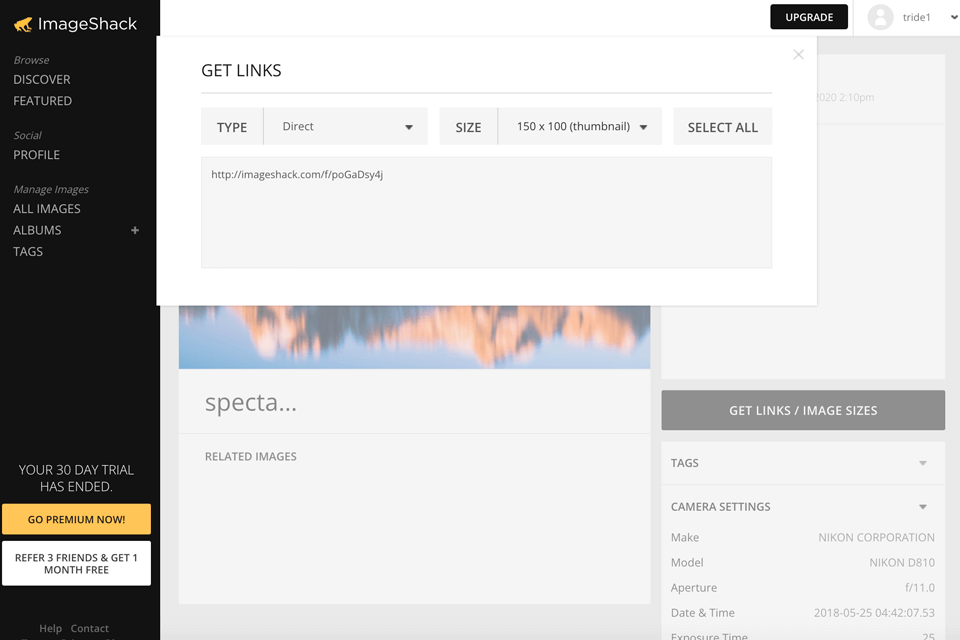
Key Features:
- Streamlined interface
- Data storage management options
- Allows creating private albums
- Copyright stays yours
- Top-level image protection
ImageShack is one of the best solutions for people who have extensive image libraries. It allows you to access unlimited storage for uploading your files. What makes it stand out among other similar services is that it has impressive storage and sharing options.
You will easily figure out how to use this platform. While it might seem less convenient than services created by Google and Adobe, you will quickly learn how to look past its dated interface. The main advantage of this option is that it enables you to create URLs and embed codes for pictures. You can optimize the size of your images by selecting a suitable option from a drop-down menu. If you aren’t sure whether you need a subscription, you can use a 30-day trial. The price for a subscription ranges from $3.99 to $99.99.
8. Amazon Prime Photos – For Amazon Prime Subscribers
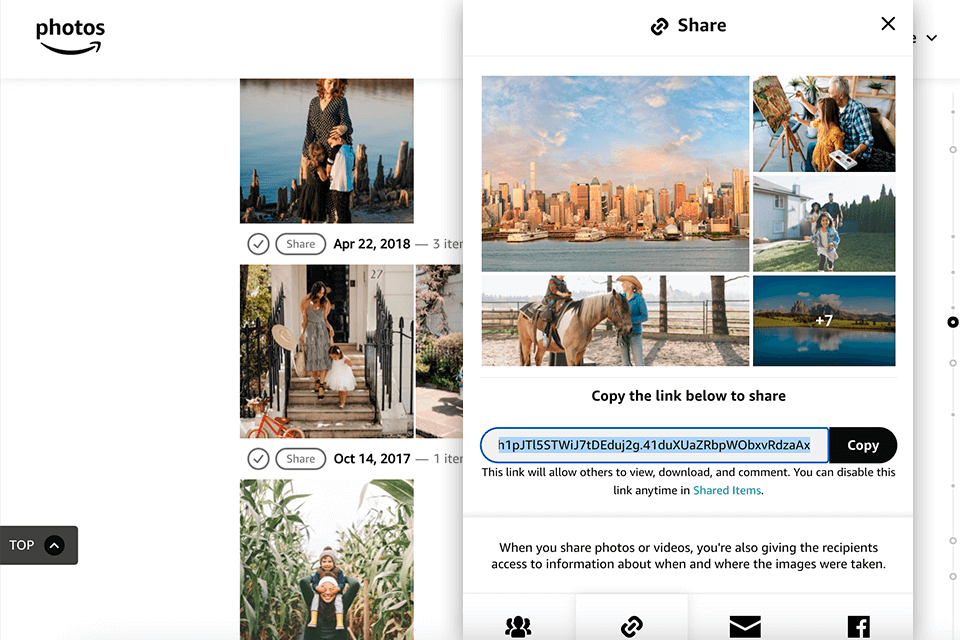
Key Features:
- Tools for uploading, downloading, and editing images
- Unlimited storage
- Handy search and filtering tools
- Convenient sharing options
- Family Vault
This service has many features that make it similar to Google Photos and iCloud Photos. However, if you want to mostly share your photos with your close ones, it might be a better solution. If you are an Amazon Prime member, you can use it for free without paying anything. This service integrates with other Amazon services. It allows you to get unlimited photo storage as well as 5G for storing your video files.
Using the Family Vault option, you can invite up to five Amazon Prime members to join the service. They will also get unlimited storage for storing their photos. It makes it easier for you to share your pictures with your family members. The Groups feature is suitable for sharing images with a larger group of people, which makes it perfect for club members. To get access to an annual 100 GB storage plan, you need to pay $19.99, which means that this subscription will cost you only $1.66 per month.
9. WeTransfer – For Transferring Large Files
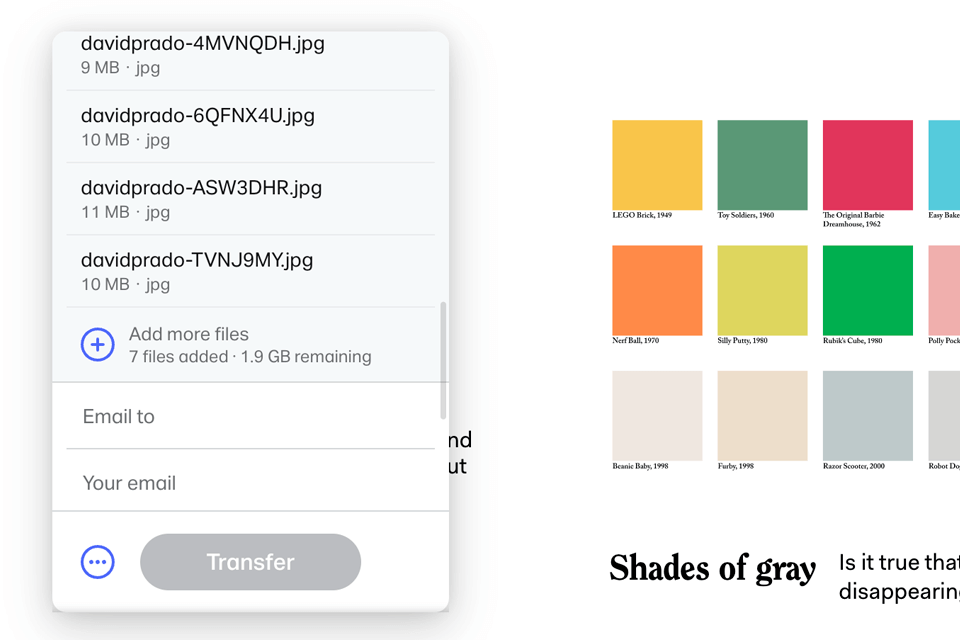
Key Features:
- Long-term storage
- Commenting tools
- Android/ iOS/ Mac/ apps
- Password protection for secure file transfer
- Tools for customizing backgrounds, URLs, emails
WeTransfer is a web-based service for transferring files and picture sharing. It has an intuitive interface, which makes it easier to share files. There is no need to create an account to use a free version. It allows users to send files the size of which doesn’t exceed 2GB. If you decide to pay for the WeTransfer Plus version, you will be able to send up to 20 GB.
Using this tool, you can transfer large collections of images, high-resolution videos, and other files. The pro version also allows you to use custom download URLs and backgrounds. You can add up to 3 backgrounds and change the email templates to your liking. To buy an annual subscription to WeTransfer Pro, you need to pay $120 per year. The WeTransfer Premium subscription costs $228 per year.
10. Photobucket – For Ensuring the Security of Your Files
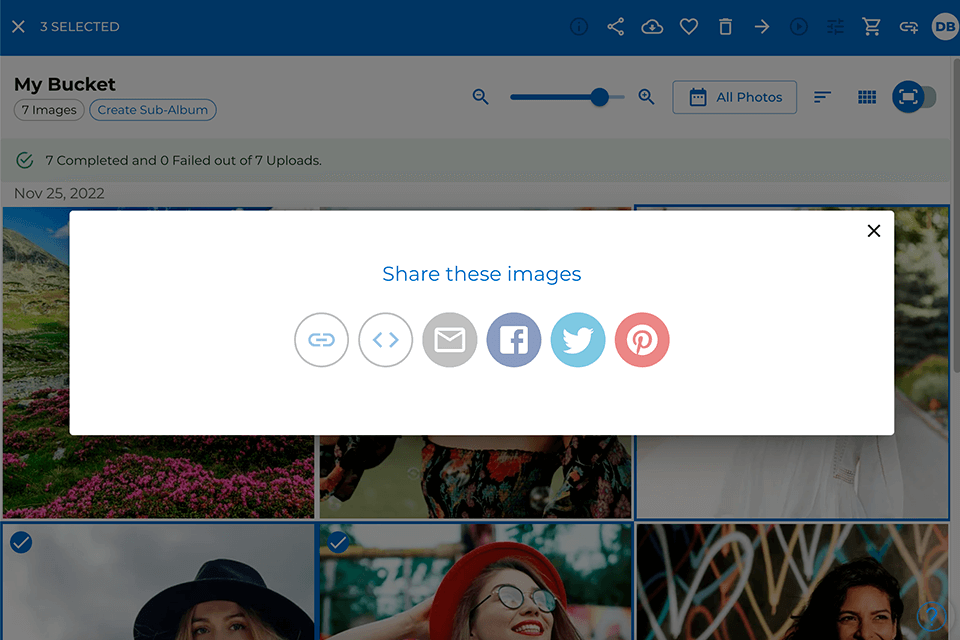
Key Features:
- A library of digital assets
- Intuitive sharing tools
- Content library
- Conversion tools
- Photo enhancement
What makes Photobucket different from other services listed above is that it allows you to quickly edit your images, share them online with your followers, and create backups of your files. Using this photo sharing website, you can quickly organize your files as well as add titles and captions to your pics. In addition, you can restrict access to your albums by making them private. In this case, only the photos that you marked as public will be visible to people who look for them.
What I don’t like about Photobucket is that the number of available tools depends on a subscription. This is why, when selecting a subscription plan, it’s important to check whether you will have access to the tools you need to use. The prices start at $5.99/month, which makes this option quite affordable for those who are on a budget.


.jpg)