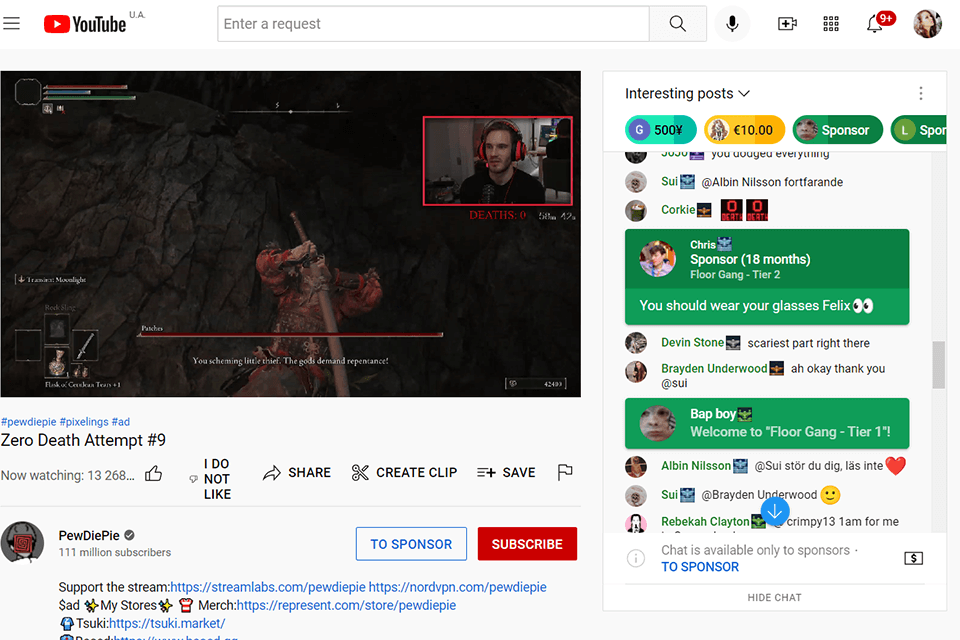Best Instagram Video Downloaders
Find out which Instagram video downloader you should pick to download Insta videos in the fastest and most reliable way!
.jpg)
.jpg)
Who doesn't love Instagram? It's the ultimate social platform that went from sharing cute pics of your furry pets to becoming a networking haven for brands and influencers. And it's not just photos anymore; Insta is now home to some of Hollywood's biggest videos! The only bummer? You can't download them all.
But wait, there's hope! We've got the scoop on the best video downloaders for Instagram, so you can watch your faves later, offline, or share them with your friends. Check out our top picks below!

1. VDownloader (Best Overall)
Topping our selection is VDownloader, an award-winning pro-level downloading software. What we loved most about the downloader tool is its more advanced functionality than most similar downloaders available online.
VDownloader allows you to download and save videos from Instagram in Ultra High Definition. This software supports multiple quality options and helps you to download Instagram videos in whatever resolution you fancy. Be it HD, 4K, or 8K, VDownloader allows you to save it offline only a few clicks away.
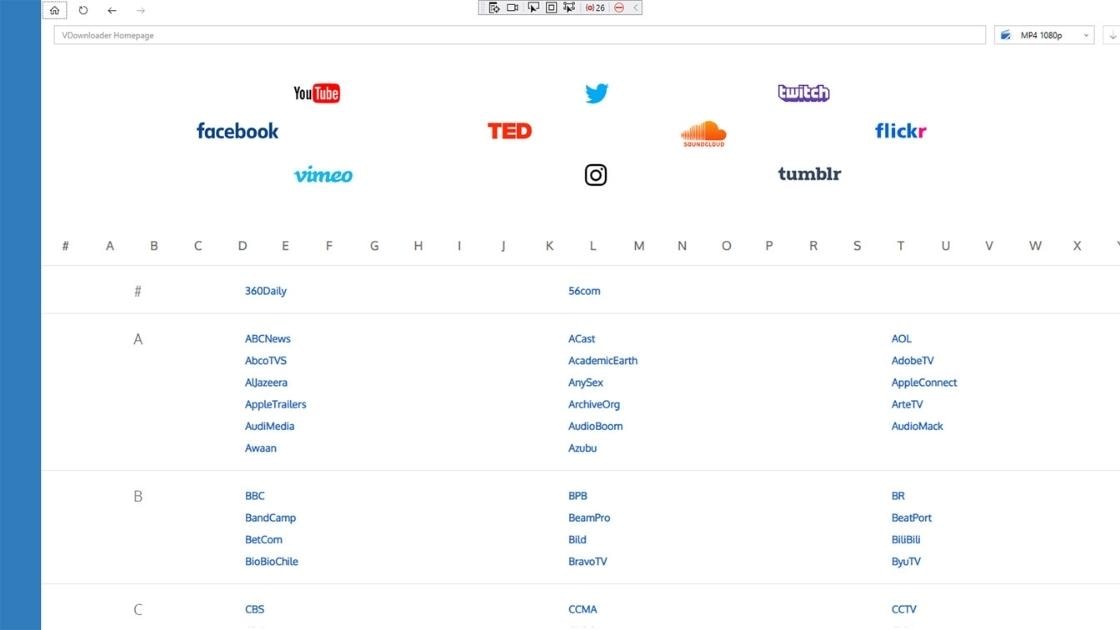
You can also convert your Instagram downloads into other video formats without spending much time on your computer. The video converter on VDownloader uses little device memory and is easy to use, even for inexperienced computer users.
While the app has a paid Pro version, it's free without frustrating pop-up ads or notifications requesting you to upgrade your subscription. VDownloader is available for macOS and Windows devices.
Pros
- Streamlined UI
- Can convert videos to other formats
- No bothersome ads
- Compatible with other sites, including YouTube and Facebook
- 100% safest software option on this list!
Cons
- No pro video editing tools on accessible mode
- Clunky menu navigation
2. VideoHunter (Fast Downloader)
VideoHunter is another top-ranking video downloader tool, allowing you to download videos from over 1000 sites, including Instagram and other social platforms like Twitter and Facebook. This software helps you download Instagram videos in their original qualities, from 1080p to HD, 4K, and 8K. So, the video quality output is the least of your concerns when you use VideoHunter.
Also, VideoHunter supports multi-thread Instagram video downloads. The software comes with an efficient batch download feature that's easy to use, allowing you to download multiple videos simultaneously. Whether it's a high-quality video or music, upload them in batches in a few clicks, and VideoHunter will download them simultaneously.
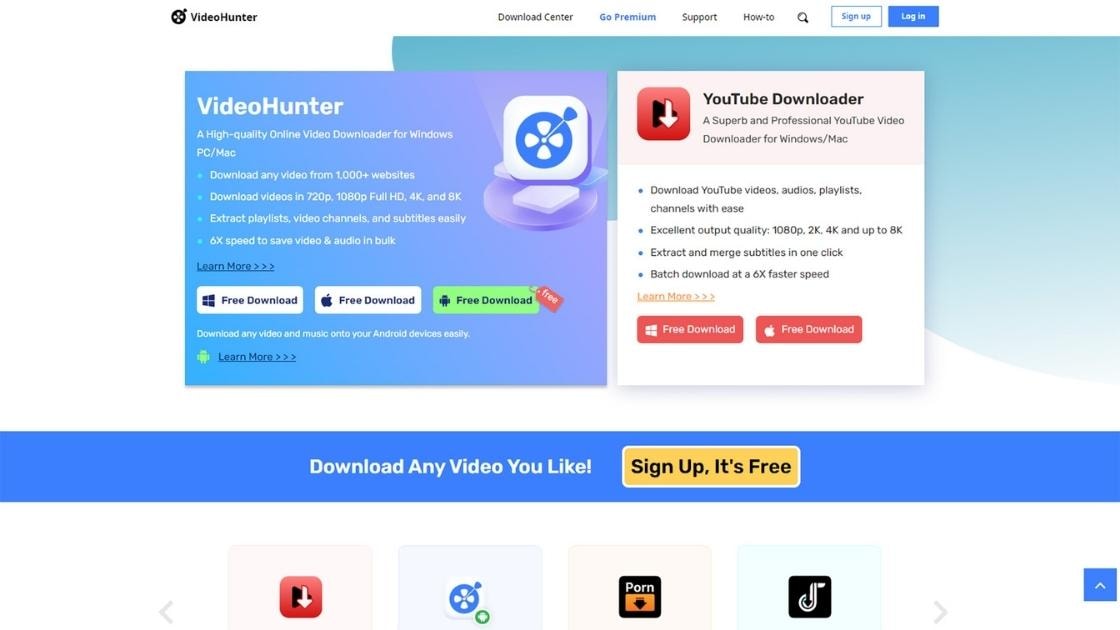
What stood out about VideoHunter is its download speed. We tested this software against other Instagram video downloaders and discovered it downloads up to six times faster than most downloader tools. This convenient feature saves time.
Pros
- Simple to use
- Allows simultaneous multiple video downloads
- 6X faster download speeds
- 100% Safe
Cons
- Limited features on accessible mode
- It needs a relatively stable network
3. Vlogr (Best for Video Editing)
Vlogr is a downloader tool that lets you quickly download high-quality Instagram videos. Besides the downloader feature, this software comes with various editorial tools. It allows you to add text and subtitles to your downloaded Instagram videos, which is ideal if you intend to share them with people outside the platform.
That's not all; Vlogr has other editing tools that help you modify your downloaded Instagram video to your preferences. You can trim, resize, compress, split, slow down, and speed up videos. The software also offers an option to invite other users to help you edit the video, which is essential among marketing teams.
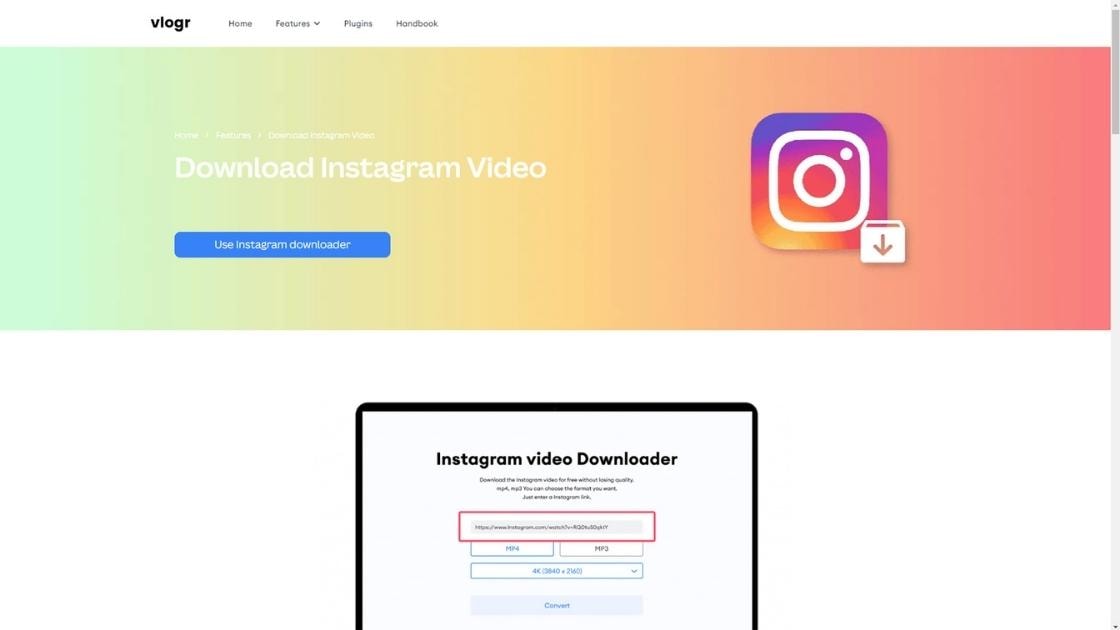
We recommend this video downloader software for its versatility. In addition to Instagram, you can also use Vlogr to download videos on other online platforms, including YouTube, TikTok, Facebook, and Twitter. So, you don't get other downloader tools for each platform.
Pros
- Supports converting videos to mp3
- No ads
- High-quality video output
- Several editing features
Cons
- Requires registration
- Limited features on the free version
4. iGram (Best Web Tool)
If you don't fancy the hassles of downloading a downloader too; to your device, iGram is a befitting option for your needs. The web tool is a highly effective and easy way to download videos on Instagram, including reels and IGTV videos.
Furthermore, with its seamless user interface, iGram lets you download Instagram stories and photos, offering offline hassle-free access to virtually all Instagram content. The downloader tool supports all video qualities, so you can download your favorite Instagram videos without sacrificing quality.
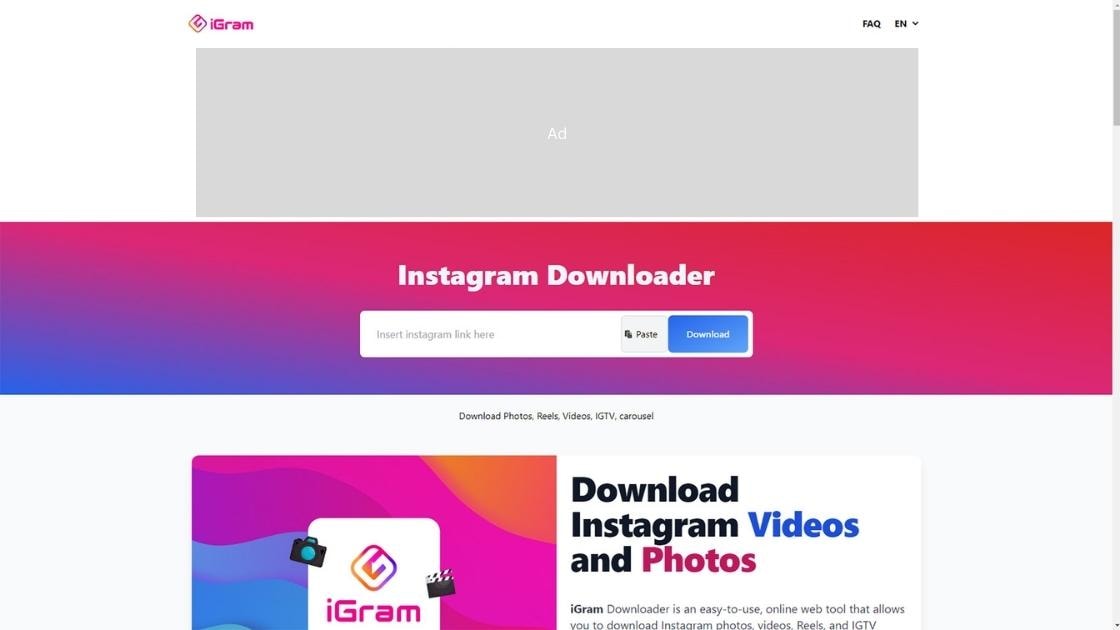
One feature we cherish about this web tool is that it doesn't restrict the number of Instagram videos you can download, enabling you to amass an extensive and comprehensive video library for later use. You can also use iGram to download videos from private Instagram accounts, eliminating the need to follow unnecessary private accounts to access posts.
Finally, iGram also allows you to transform Instagram videos into other formats like mp4, allowing you only to get what fits your needs.
Pros
- User-friendly interface
- No video length restrictions
- No software download requirement
- Quality video output
Cons
- Several ads
- Occasional connectivity problems
5. 4K Stogram (Best Instagram Account Backup)
Are you looking to delete your Instagram account but need to keep those excellent video posts? 4K Stogram is here for you. This program automatically downloads all Instagram account content for offline viewing, including videos and photos. The same applies even to private accounts, provided you verify that you've been approved to follow them.
You can use this downloader tool to search for Instagram content via an Instagram username, hashtag, or location and automatically download matching videos, reels, or stories. Also, 4K Stogram provides a calendar-based download control feature, allowing you to select the date range you wish to download Instagram content.
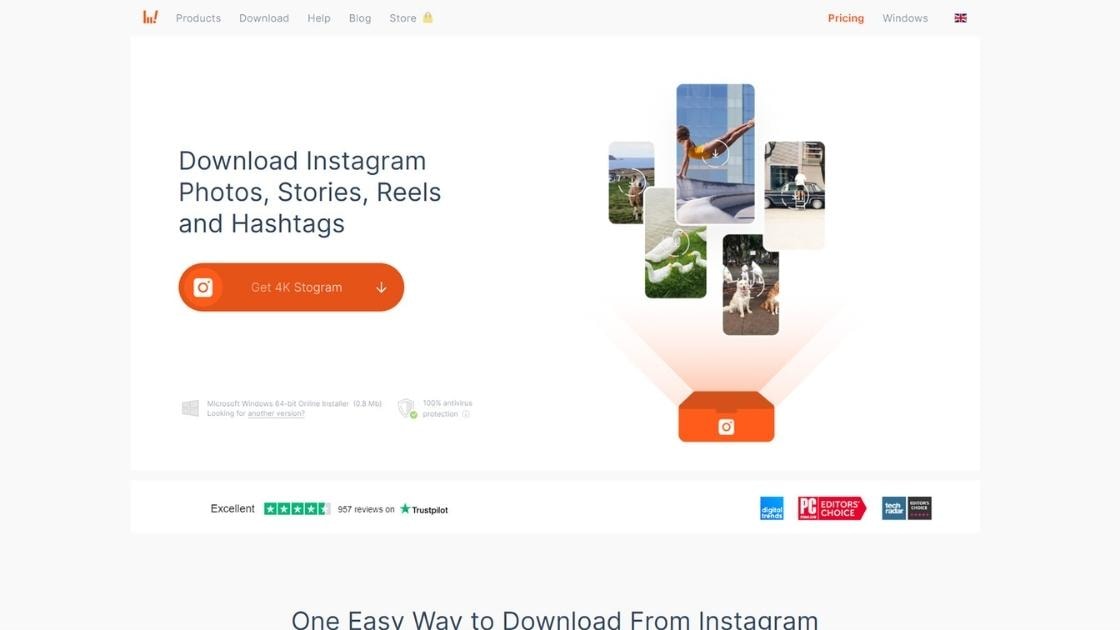
Moreover, the inbuilt search feature helps you perform multiple search queries at a go, and they'll start downloading simultaneously. You can view the downloaded Instagram videos on the progress indicator. 4K Stogram is available for Mac, Windows, and Ubuntu devices.
Pros
- Simultaneous video downloads
- 100% safe
- cross-platform support
- Reliable customer support
Cons
- Ads on the free version
- Occasional hitches in multiple video downloads
6. Leawo Video Downloader
Leawo is a video downloader tool that enables users to offline videos from Instagram and other 1000+ video streaming services. In addition to Instagram, this software downloads videos from Vevo, Vimeo, Facebook, and YouTube.
This tool stands out from the rest for its live video downloader option. The tool allows you to download live videos in two ways – the typical copy video URL and paste downloading and live video M3U8 link downloading.
Also, Leawo Video Downloader has superior hardware accelerating and video-loading technologies for super-fast video download speeds. These technologies enable Leawo to achieve 6X faster online video downloading, guaranteeing convenience.
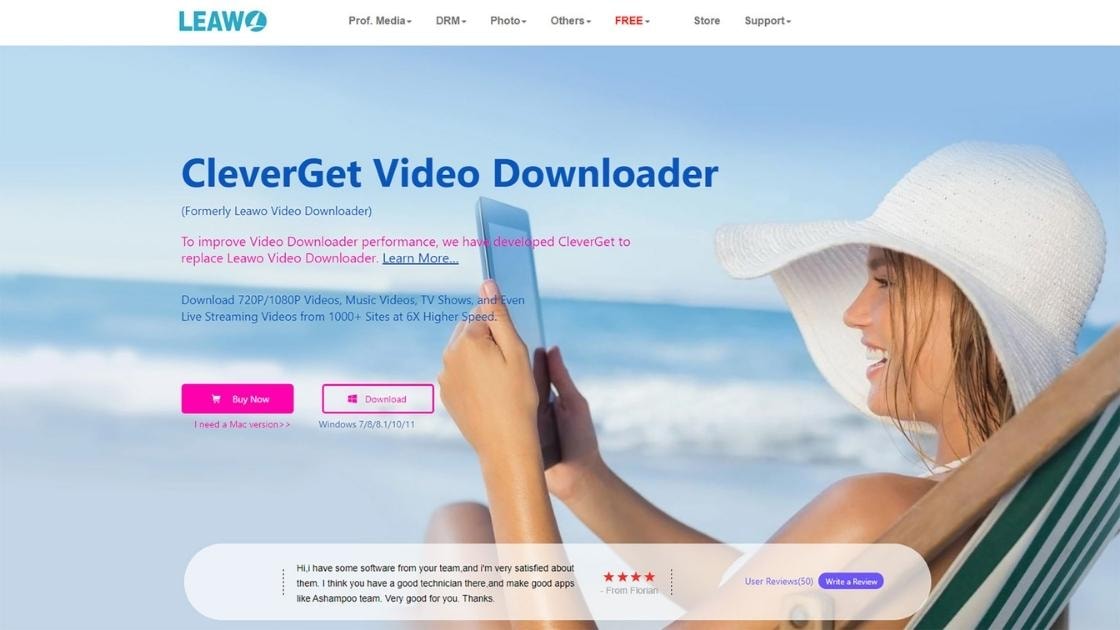
The customer support on Leawo is reliable, and accommodation is available in various languages. Leawo's multilingual support is available in 11 languages: English, Portuguese, French, Spanish, German, and others.
Finally, this video downloader tool features a top-notch built-in video editor option. This feature can edit your downloaded Instagram videos, including trimming, cropping, flipping, volume control, and appearance adjustments.
Pros
- Simple and clean user interface
- Smart download settings
- Multilingual support
- High-quality video output
Cons
- Limited editing features
- Watermark on downloads
7. Inflact
Inflact is a video downloader tool that allows you to save Instagram videos on your mobile or PC. This tool boasts a user-friendly interface, offering you a straightforward way to download the Instagram clips you enjoy on your device. You can also get other Instagram content in a few clicks on Inflact, including stories, IGTV videos, and photos.
The standout feature of Inflact is the ability to download multiple videos simultaneously. Besides, there are no restrictions to the number of videos you can download with Inflact; simply select the best plan for your requirements.
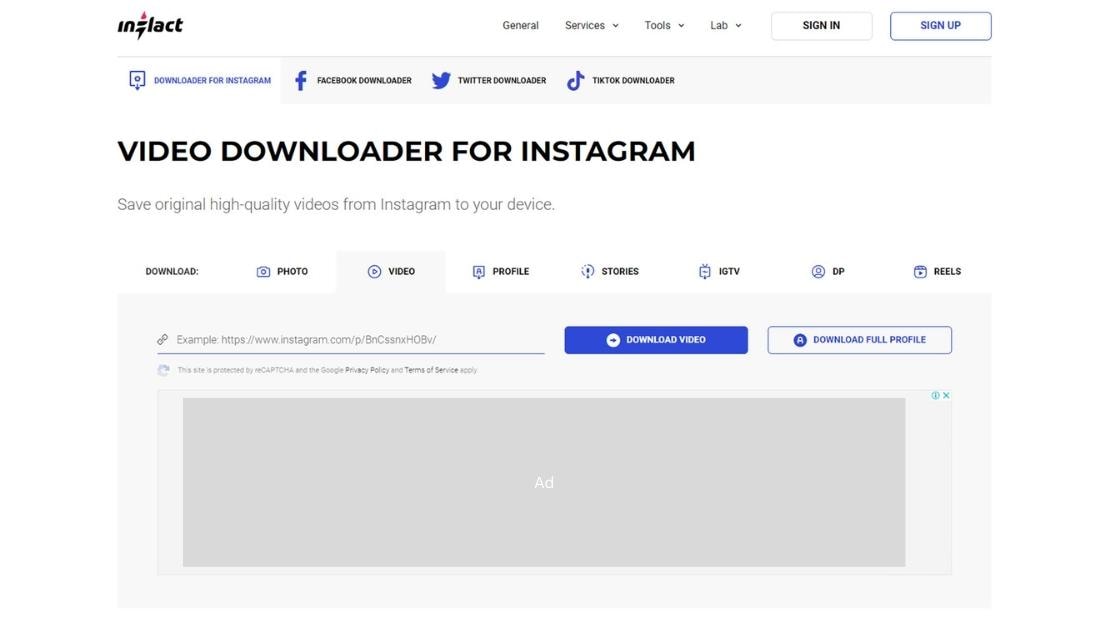
Furthermore, Inflact supports Instagram video downloads for all devices. You can save videos from Instagram on your Android, iPhone, or PC. The download option is available on most PC operating systems, from macOS, Windows, and Linux.
While Inflact has a free-to-use option, we recommend you pay a small fee to access advanced features on the Premium plan. The extra features include downloading multiple videos simultaneously and downloading Instagram content from unlimited profiles.
Pros
- Compatible with all devices
- Reliable free version
- 100% safe
- Unlimited video downloads
Cons
- No multiple video downloads on the free version
- Simultaneous multiple video downloads can be clunky, occasionally
8. iTubeGo
iTubeGo is one of the more prominent brands in the video downloader scene. This video-downloading software gets a stellar reputation for its versatility, supporting downloads from 10,000+ sites, including YouTube, Instagram, TikTok, Spotify, Twitter, and Facebook.
What we liked the most about iTubeGo was its built-in search engine. This browser allows you to instantly navigate through Instagram and download your preferred videos. The tool also provides access to 14 websites on its dashboard. More importantly, you can add additional sites to the list.
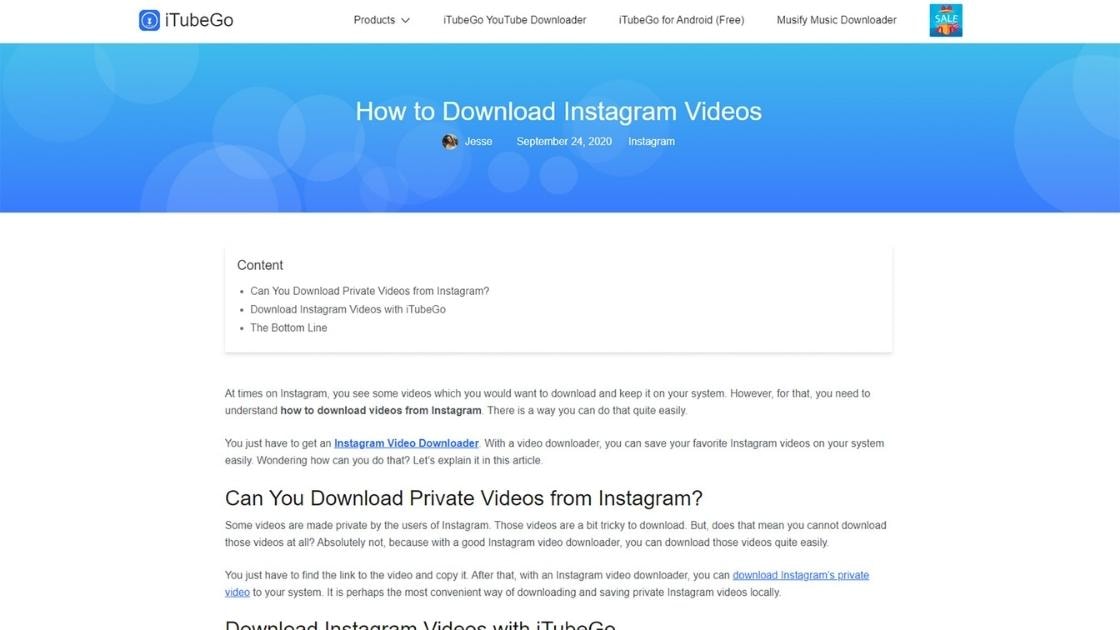
The video downloader tool offers a dependable and fast file converter, allowing you to convert your videos into other formats. We loved the video converting extra feature on this tool, which includes the ability to select the part you want to convert and mute the audio.
While the software allows you to access and download videos from several other sites, it will enable you to block adult sites. This feature is vital if you share your device with your kids. iTubeGo is available for Windows, iOS, and macOS devices.
Pros
- Efficient bulk download
- Industry-leading video download speed
- Support 8K video quality
- Option to add Video subtitles
Cons
- Limited free trial
- Support limited video formats
9. SaveInsta
SaveInsta is one of the safest and easy-to-use tools for downloading Instagram. The downloader allows you to save videos, IGTV videos, stories, reels, and photos from Instagram. You can use the downloader software on an app available for Android and iOS devices or opt for the web version.
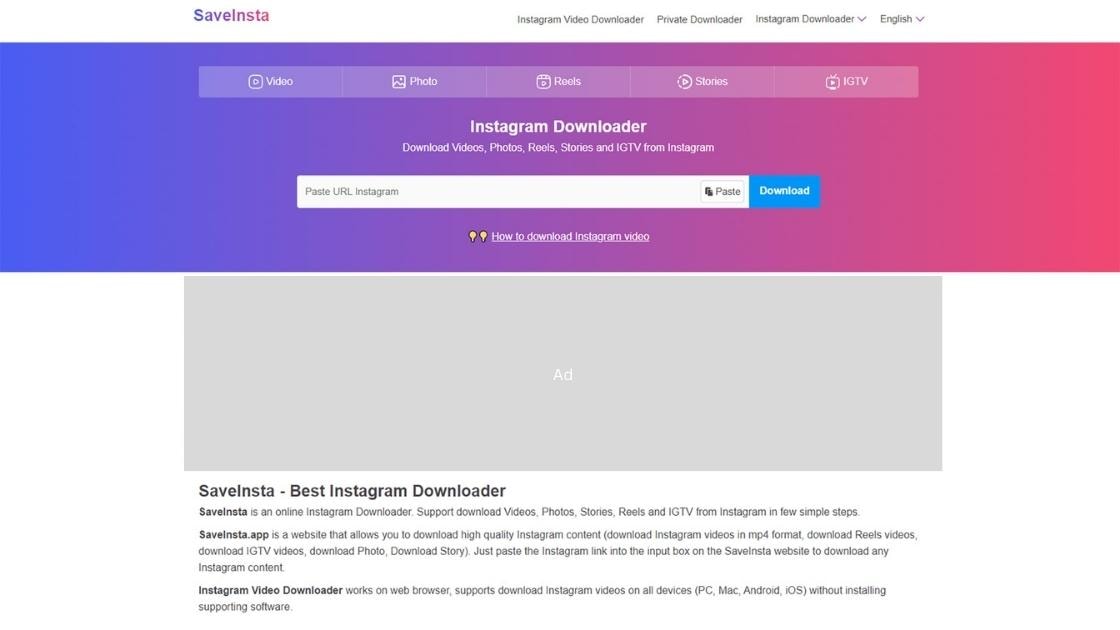
This video downloader app boasts a quality video output, allowing you to quickly download your favorite Instagram videos without compromising quality. So, be it an HD or 8K Instagram video, you can get it on your device in seconds.
Another exciting feature of SaveInsta is the private downloader. This feature helps you to protect your account's safety and privacy when downloading Instagram videos. Also, the private downloader allows you to download private Instagram videos, reels, photos, and stories, without needing to install additional software.
Pros
- Super-fast download speed
- Unlimited video downloads
- Free use
- High-quality video output
Cons
- You must log into Instagram to use the tool
- No video conversion features
10. DownloadGram
DownloadGram is another free Instagram video downloader making it into our selection. The Instagram video downloader tool offers an easy and fast way to offline your favorite videos, reels to stories, IGTV videos, and ordinary Instagram videos. A visit to the website welcomes you with a link text box offering you a channel to download a video from the source.
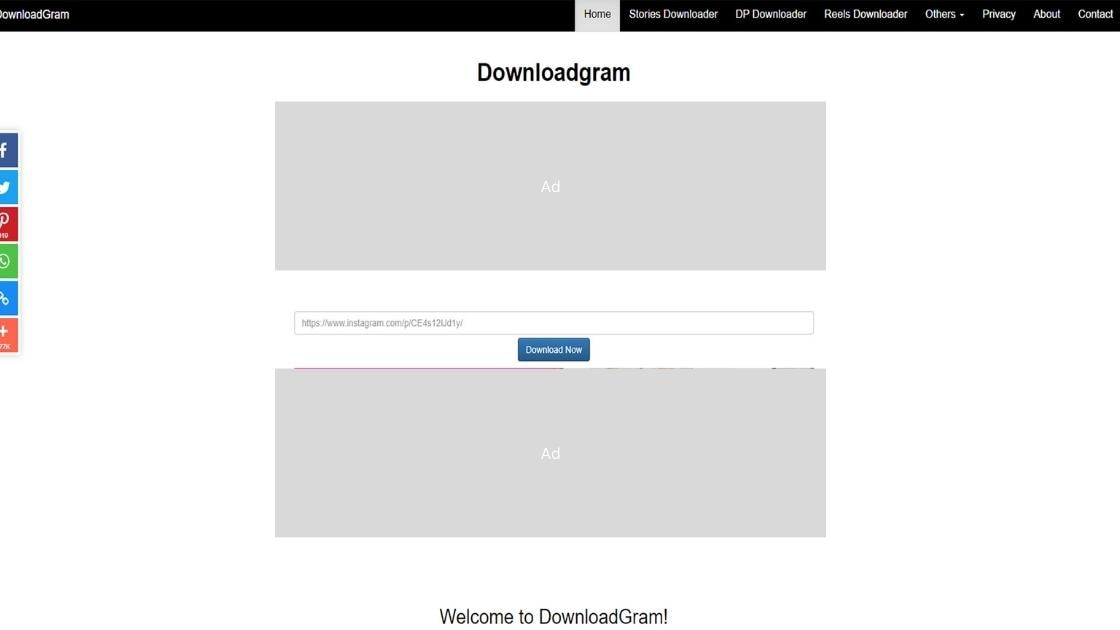
The download process is relatively straightforward; you only need to copy and paste the URL you wish to download. Click on the "Download" tab, and you're ready to enjoy your downloaded video in the location it was stored on your device in no time.
Also, DownloadGram doesn't require registration nor bombard you with advertisements.
However, the video downloader tool only lets you download Instagram videos and photos. It lacks essential extra features, including video editing options or caption extraction. This limitation can be a pain in the neck if you're a content creator or influencer looking to repost the downloaded videos.
Pros
- No subscription fees
- Fast download speed
- No ads
- Unlimited video download
Cons
- Lacks extra features
- Can't download videos from private Instagram accounts
11. ByClick Downloader
ByClick Downloader is among the most popular video downloader apps for online videos across various platforms. This tool can download your favorite videos and photos from 40+ sites, including Instagram, Youtube, Facebook, Vimeo, and others.
One of the most exciting features of ByClick Downloader is its auto-download option. When you copy a video URL while browsing the web, a pop-up will appear on your screen. With a click, you can instantly offline the video material while on the source platform without launching the app.

Also, you can use the software to convert videos into your preferred MP4 and MP3 formats. While virtually all platforms support the same video formats, you may get into situations where you need to convert files.
In such a case, ByClick Downloader comes in handy in converting your videos and audio to a format compatible with your platform/player.
Pros
- You can download private videos
- Concise and easy-to-use interface
- Can Queue up to 100 videos for scheduled download
- Supports high-quality video downloads
Cons
- Not available for Mac devices
- Disruptive ads on the free option
12. HitPaw Video Converter
HitPaw Video Converter is a user-friendly and efficient drag-and-drop video converter that helps you convert videos to any format. While it is essentially a video converter, this tool allows you to download videos from various online platforms.
According to the software, it can download videos from over 10,000 sites, which we found overly exaggerated. However, we determined that the converter tool can download videos from most top social platforms, including Instagram, Facebook, TikTok, and YouTube. Plus, the tool allows you to download videos in the quality and format you want.
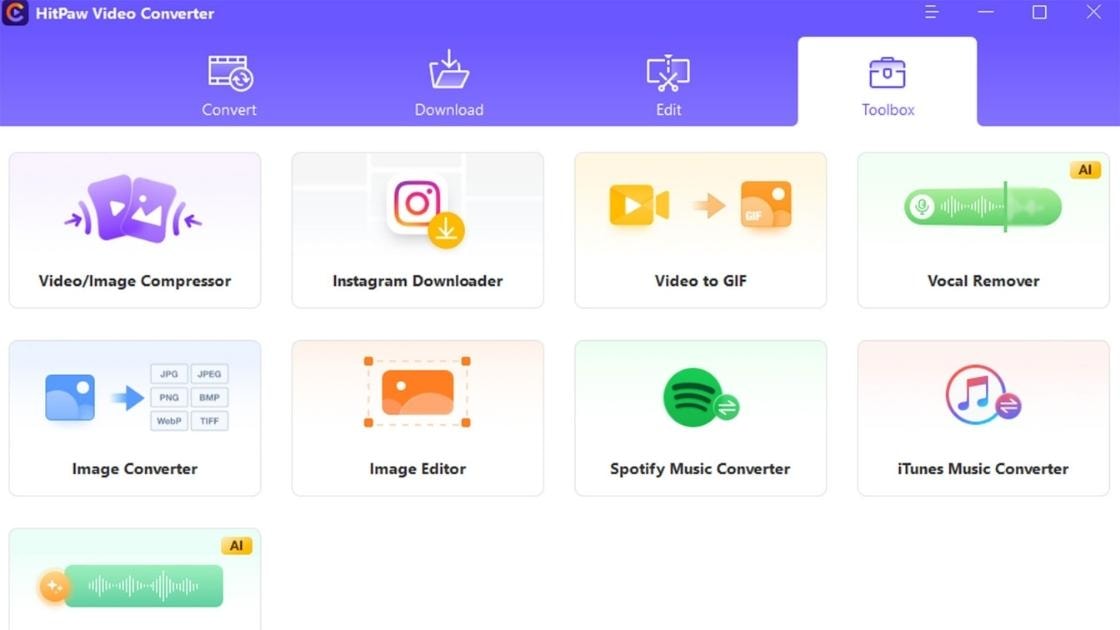
With HitPaw Video Converter, you don't need to download a separate video editor. It has a built-in video editor with various editing features to spruce your downloaded videos, from merging to cropping, watermarking, cutting, rotating, etc.
Pros
- 100% safe
- No watermarks
- Supports many video formats
- Easy-to-use interface
Cons
- Higher pricing for Mac users
- Relatively slower download speed
13. Qoob
Qoon is an all-in-one Instagram downloader allowing you to download content from the platform, including stories, photos, videos, and highlights. You can use the Instagram downloader tool to download videos from your Instagram account or other public and private accounts you follow.
Another nifty feature on Qoob is the auto-update downloads. Therefore, you don't have to choose the Instagram videos to download. Whenever the account you follow posts a profile update, you can download them directly to your device.

All you need is to choose whose Instagram account you need to download from and add them to Qoob. The tool will initiate downloads for all current and upcoming Instagram videos from the accounts.
Finally, Qoob provides full account backup, allowing you to save your Instagram media and captions, including all the accounts you follow. This app is available on various PC operating systems, including Windows, macOS, and Ubuntu.
Pros
- Video auto-download
- Selective Instagram content download
- Instagram account backup
- No ads
Cons
- Relatively costly subscription
- No subscription plan download
14. SSSGram
If you want a site that downloads high-quality videos and photos, SSSGram is your best bet. This tool links original videos and photos instead of sized files, enhancing user experience. We nominated this video downloader tool to make it to our selection for its ease of use. A typical link copy-and-paste downloading process gets you top-quality videos in a snap.
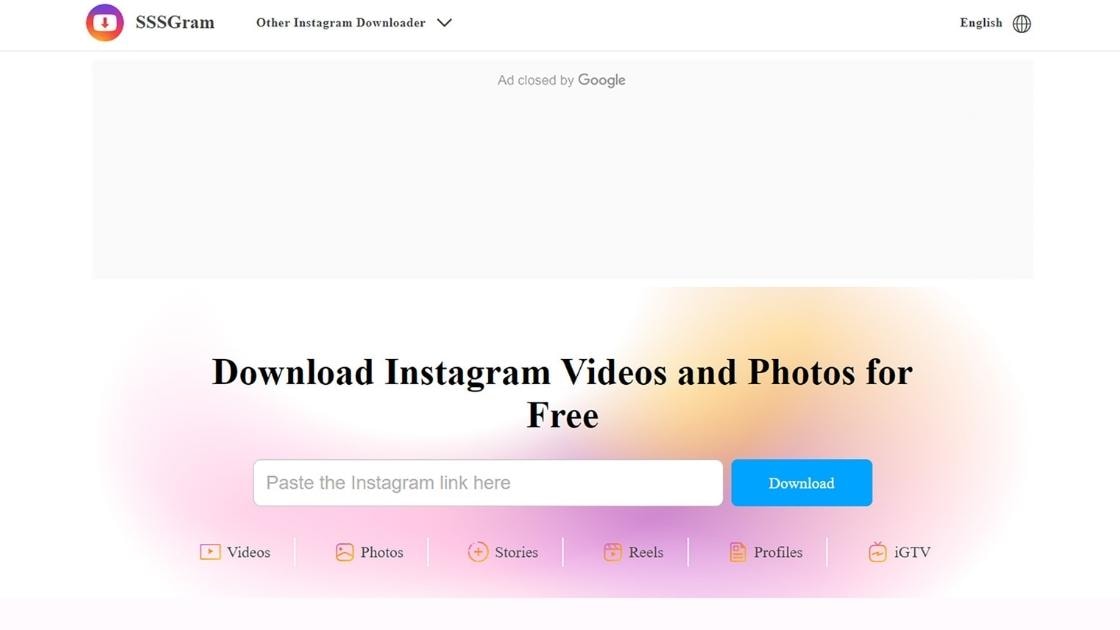
Another standout aspect of SSSGram is its high-end design and sophisticated design, which alludes to Instagram style. Also, the downloader tool offers a class-leading safety feature, deleting the Instagram media from its servers once you complete your download.
This safety aspect of SSSGram prevents third parties from tracking your activity, boosting your security and the security of your Instagram account.
Also, SSSGram doesn't require registration, which improves your online safety and security.
Pros
- Free use
- Enhanced security
- Downloads from private accounts
- Intuitive user interface
Cons
- Occasional connectivity issues
- Limited extra features
15. QuickSave
QuickSave is a great Instagram downloader app that saves photos and videos. The software is a fan favorite with millions of users globally, offering an instant and convenient way to download and share your favorite Instagram videos to other social platforms.
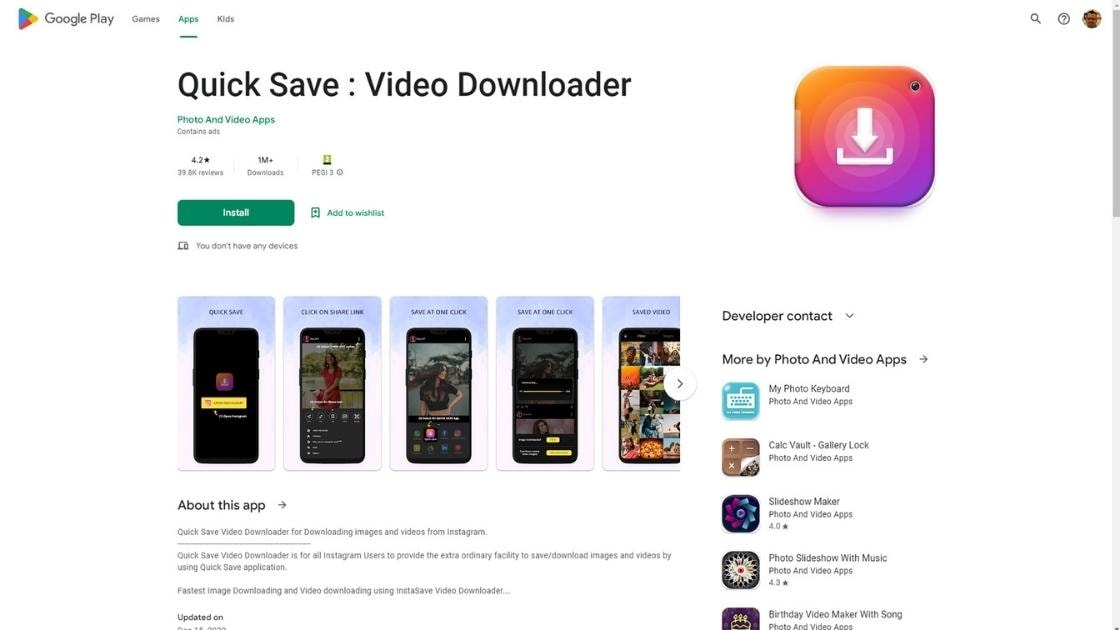
This video downloader software makes editing your favorite photos or videos simple. You can utilize the various user filters and thrilling editing tools to spice up your videos before saving them on your device or reposting them on your Instagram account.
The program also allows users to download more flexibly. You may choose between customized features depending on the video quality you seek to download. The download process is straightforward, adhering to the standard two-step downloading procedure.
Pros
- Easy-to-use user interface
- High-quality video output
- 100%
- High download speeds
Cons
- The free version contains ads
- No iOS app option
- Instagram Video Downloaders Buying Guide
Considerations for Choosing Instagram Video Downloaders
Instagram video downloaders have made life easier, allowing you to download videos you can't live without in a few clicks. However, you may find yourself at crossroads trying to find the best downloader tool, considering the many options available online.
Below are factors to consider when choosing the befitting tool for your needs:
Pricing
Pricing is the first factor you should consider when choosing an Instagram downloader tool. While there are many free options, they usually need more features and efficiency.
However, a high price doesn't necessarily equate to quality content, so consider the features available to see whether they're worth your money.
Editing
Another crucial consideration is editing. This function is vital since it allows you to tailor the videos you download to your taste. Some downloader tools enable video editing, while others don't. Consider Vlogr if you need a device with a variety of editing features.
Compatibility
Ensure the downloader tool is compatible with your device and operating system. Better yet, find versatile software that accommodates various operating systems to offer flexibility. Inflact is a well-recommended downloader if you want a tool compatible with multiple operating systems and devices.
Download Limits
Another essential factor you need to consider is the software's download restriction. Check for the number of Instagram videos you can download and the option to make multiple simultaneous video downloads.
User Interface
Consider the simplicity and efficiency of the user interface when choosing the best downloader tool you need. You want a user interface that is basic and easy to use, with straightforward instructions and simple navigation.
Video Quality
The video downloader tool you choose can offer high-quality video output. Look for a tool to download all video qualities, from 720p and 1080p to even 4K and 8K.
Final Thoughts
And that's a wrap! We've compiled a list of 15 top-notch Instagram video downloaders that will have you downloading like a pro. With over 1 billion active users on this social giant, there's no limit to the amazing content you can access.
And with our carefully curated selection, you can rest assured that you're in good hands. Our downloaders have various features and perks to take your user experience to the next level. So go ahead, and download to your heart's content!